Standards & Libraries > Exchange Rates: This is where you can add currencies and define their exchange rates against the base currency, which was defined during company creation. You can add currencies, manage currency exchange rates, and set currency effective dates as needed. Each line in the Exchange Rates log is considered a set.
Note: In addition to the predefined list of currencies, a Unifier Administrator can add new company currencies to suit the company business needs.
Currency conversions use the exchange rate defined in the active Exchange Rates set. Until you modify a currency rate, Unifier uses the last active rate for that currency.
You can take the following actions to manage currencies:
- Create a New Exchange Rates set. You can make the set active today, or you can set the effective date to a future date, or you can set the effective date in the past.
- Modify an existing Exchange Rates set that has a future effective date. You can modify rates in a set until it reaches the effective date. You can change the effective date to as soon as tomorrow, but you cannot change the effective date to today. you can edit Exchange Rate Records whose effective dates are in the past.
- Set an Effective date: On the chosen date, at 12:00 am system date and time -- in your time zone -- the effective date becomes active.
For example:
- Your time zone is Munich, Germany (UTC + 1)
- April 20 you add a future exchange rate and set the effective date as May 1
- May 1 at 12:00 am the currency rate takes effect in Munich’s time zone
- April 30 at 3:00 pm the currency rate takes effect in Los Angeles’ time zone
Note: Effective dates for the new exchange rates records can be set in the past.
View Exchange Rates
According to the date, it displays:
- Currency Name
- Currency Symbol
- 1.0 Base Currency
- Effective Date
Future currency exchange rates
Future exchange rates allow you to plan ahead for currency fluctuations. Unifier uses the active exchange rate based on the effective date; however, cash flow curves show currency rate changes at the beginning of the first full month the rate is in effect.
In the Baseline details example that follows, you can see differences in values due to future exchange rate conversions.
- The transaction currency is INR.
- The project currency is EUR.
- The distribution is linear.
- The distributed values are 37,000 INR per time period.
- May and June rates take effect on the first of the month, respectively.
- A July future exchange rate takes effect in Unifier on 07/02/2012, so Unifier continues to display the value of the June rate in the cash flow.
- The August rate shows up in the cash flow curve on 08/01/2012.
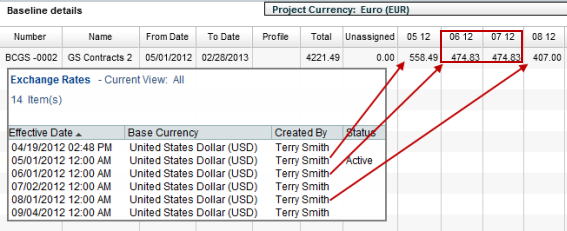
Additional information
For Cost transactions, the exchange rate used is based on the latest update date of the BP record.
The uuu_effective_date is not used for determining the rate to be used on a BP Record.