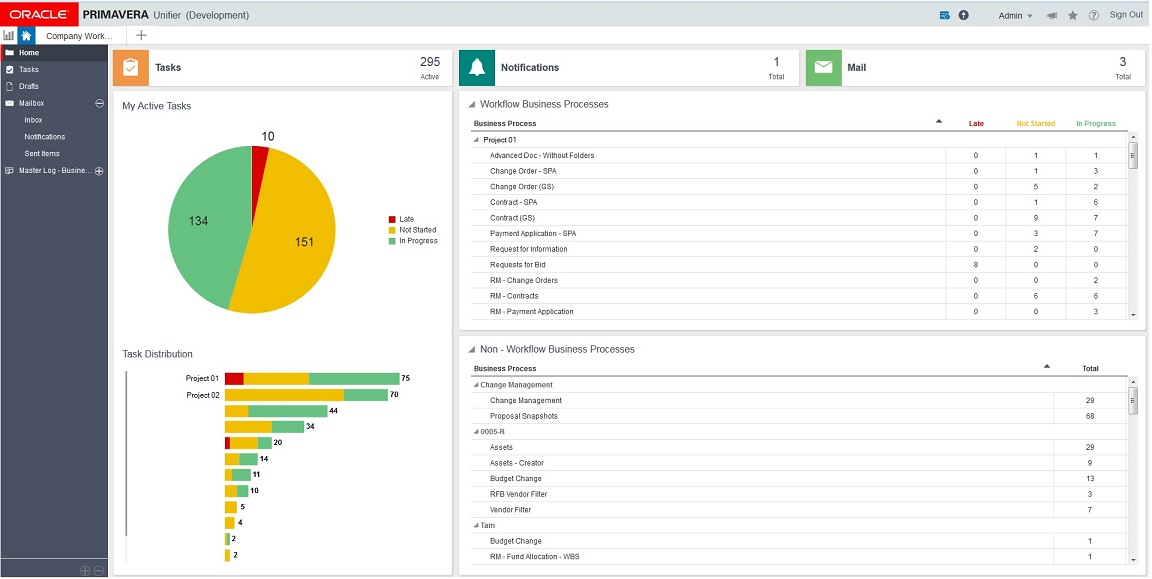The upper part of the Home sub-node page displays the following interactive tiles:
- Tasks
- Notifications
The lower part of the Home sub-node page displays the following interactive tiles, if applicable:
- My Active Tasks
- Task Distribution
- Workflow Business Processes
- Non-Workflow Business Processes
Click a tile to navigate to the respective log. Charts on the left panel display number of active tasks by status and workspace distribution. Tables in the right panel display number of tasks by business process type and status in your workspaces.
Clicking a business process name link takes you to its log in the corresponding workspace (company or project).