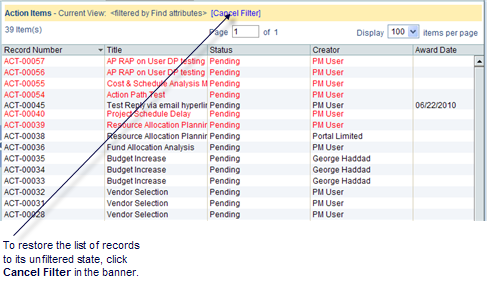The floating Find window provides comprehensive search criteria for date fields. If the date field on the Find window includes an operator, you may have the option of making the search relevant to today’s date.
For example, for a date field, such as a Payment Due Date, you could specify that the value in the field should be greater than or equal to:
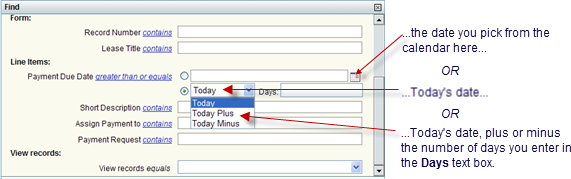
Another example might be that the value in the field should be between:
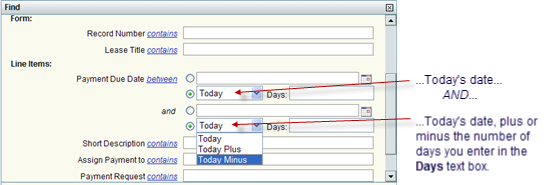
Floating Find windows display search results that include a banner across the top of the window. This banner indicates that the list has been searched, or filtered. To restore the list of records to its unfiltered state, click Cancel Filter in the banner.