The Schedules feature is most useful for resolving scheduling conflicts.
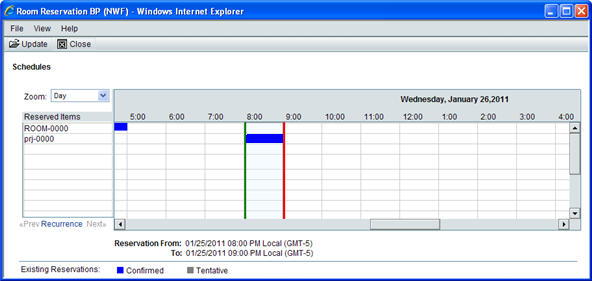
Standard View
When you open a reservation BP record, the BP record page that opens contains the following menu options (on the top right-hand corner):
Send | Enables you to send the BP to the next step. |
|---|---|
Save | Enables you to save any changes that you have made. |
Menu Options drop-down (the three horizontal line icon) | Enables you to complete, set up, or access any of the following operations:
|
When you open a reservation BP record, the BP record page that opens contains the following tabs:
- <BP name> Reservation Details tab
This tab enables you to see the details of the BP and access the following tabs for the record that you had selected:
- Attachments
- Comments
- Linked Records
- Lined Mail
- Workflow Progress
- Audit Log
- Reference Records
- Reservation Charges tab
This tab enables you to view and work with all the charges related to your selected record.
When open a record and click Schedules (the Menu Options drop-down (the three horizontal line icon) > Schedules), a new window opens which contains the following tabs:
- Schedule
This tab enables you to set the schedule for the reservation. You can see and set the reservation period and see any conflicts.
- Recurrence
This tab enables you to set the frequency and range of the reservation. See the next topic for more details.