Dependencies tab
Here you can add dependencies between the current activity and other activities from the schedule sheet. You can select another activity on the schedule sheet, determine the relationship, (e.g. Finish to Start, Start to Finish, Start to Start, or Finish to Finish), and add a Lag.
Note: Unifier disregards predecessor/successor dependency relationships when you manually start an activity, even if auto-control is set to On in the schedule sheet properties.
To add or edit a dependency
- Click the Add button located on the bottom left of the window. The Add Dependency window opens.
- In the Activity Name field, select the activity to make dependent upon the current activity.
- In the Relationship field, select from one of the following options:
- Finish to Start: the dependency must finish before the Activity can start.
- Start to Finish: the dependency must start before the Activity can finish.
- Start to Start: the dependency must start before the Activity can start.
- Finish to Finish: the dependency must finish before the Activity can finish.
- In the Lag field, enter the number of days for a gap or overlap between the selected activity and the current activity. A positive lag indicates a gap. A negative number indicates an overlap.
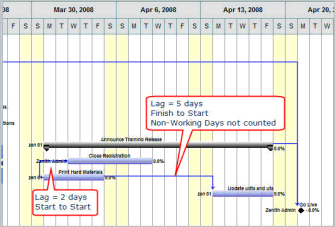
To remove a dependency
- Select the dependency to remove.
- Click the Remove button located on the bottom left of the window.