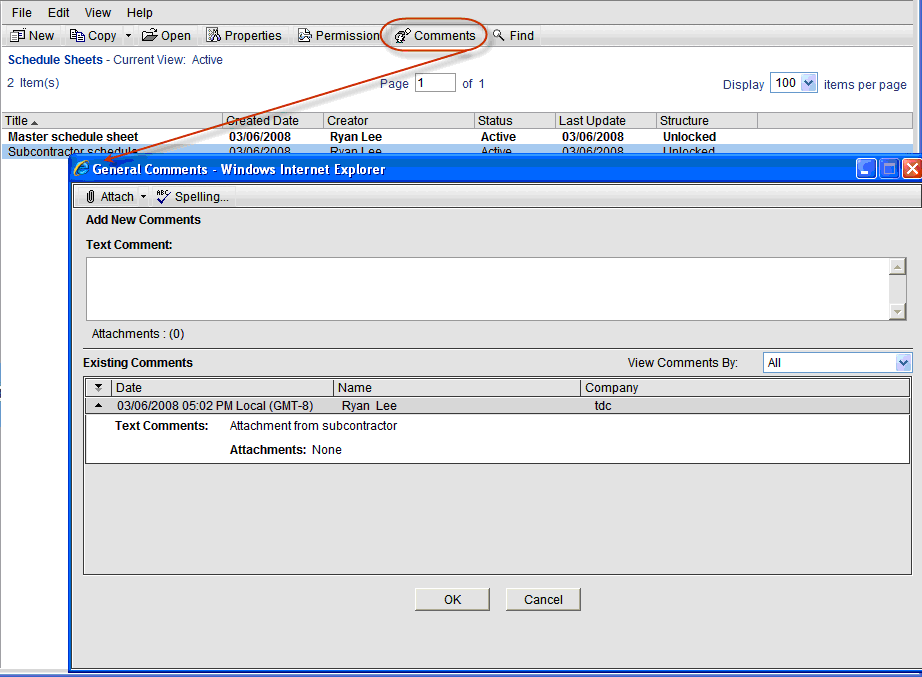You can add general comments to a schedule sheet, and can include file attachments with the comments. This is similar to adding general comments to a business process.
To add a general comment to a schedule sheet
- Select the schedule sheet in the log and click the Comments button. The General Comments window opens.
- Add your text comments in the Text Comments box in the upper portion of the window. You can view any previous comments in the Existing Comments section of the window.
- To attach a file to the general comment, click the Attach button.
Note: Once you add a general comment to a schedule sheet, you cannot edit or delete it.
- Click OK to save the general comment.