If you require low granularity (Activity, Daily) for a large number of projects, you may want to use multiple Primavera Data Warehouses. Multiple Primavera Data Warehouses can help decrease the run time and separate data into different STARETL processes. To separate projects, you need to add a defining characteristic (portfolio, project code assignment, and so on) to the project in P6. The following diagram shows how the different Primavera Data Warehouse environments will connect to their own OBI environment.
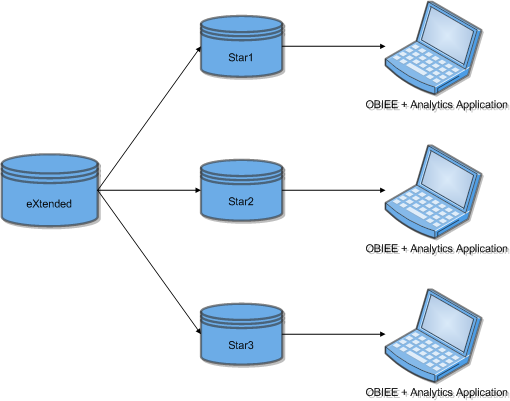
You can filter data for Primavera Data Warehouse. The filter sets a Select statement that retrieves the project IDs for only the projects you want in a single Primavera Data Warehouse. This can be any criteria, such as portfolio or project code assignment. This filter mechanism overrides the default process of gathering all the project IDs for each project in the Extended Schema that has Enable Publication set. See the Primavera Analytics On-Premises Administration Guide for details on defining filters.