You can create up to 99 data sources. You would create each data source individually and connect the specific Extended Schema where it should pull data. If you go above three data sources, you must adjust the scripts to accommodate the extra data sources.
You must determine how many data sources you require before you begin running ETL processes. You can also apply a filter to each data source to pull certain data from the extended schema. You must then schedule the ETL processes to run so they don't impact each other. The resulting environment could look similar to the diagram below:
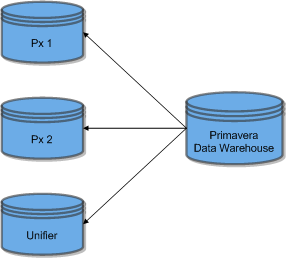
For details setting up multiple data sources, see the Primavera Data Warehouse Installation and Configuration Guide.