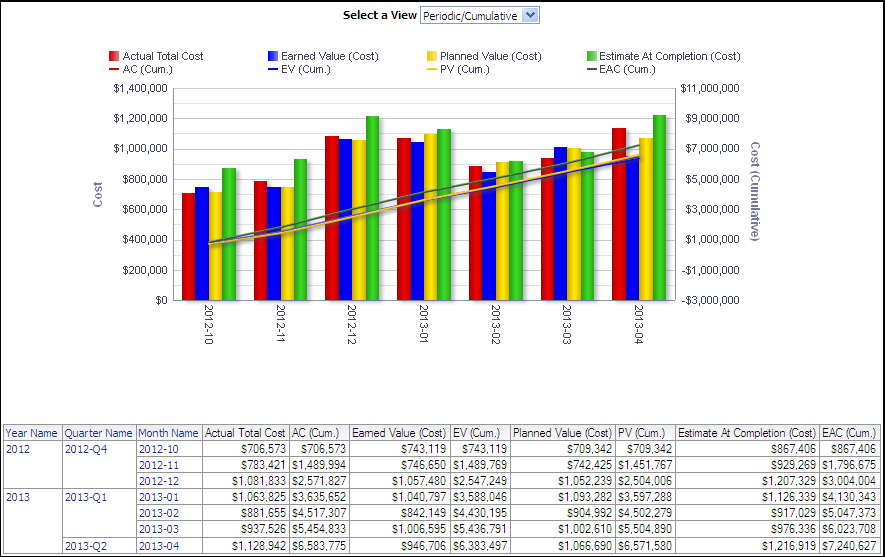
Purpose
Use the Select a View list to determine how cost information displays. The available views are:
- Periodic/Cumulative
- Periodic
- Cumulative
The line-bar chart shows cost information dependent on the view you select:
- Bars for Actual Total Cost, Earned Value (Cost), Planned Value (Cost), and Estimate At Completion (Cost)
- Lines for cumulative values of Actual Cost, Earned Value, Planned Value, and Estimate At Completion
The x-axis of the chart shows the year and month. The y-axis for the bars, on the left, shows period Cost. The y-axis for the lines, on the right, shows Cost (Cumulative).
The pivot table breaks down cost data by year, quarter, and month. Depending on the selected view, the table contains columns for:
- Year Name
- Quarter Name
- Month Name
- Actual Total Cost
- Actual Cost (Cumulative)
- Earned Value (Cost)
- Earned Value (Cumulative)
- Planned Value (Cost)
- Planned Value (Cumulative)
- Estimate At Completion (Cost)
- Estimate At Completion (Cumulative)
Location
- On the Home page, click Dashboards.
- Under Primavera, select Project Earned Value.
- On the Project Earned Value dashboard, click the Overview page.
- On the Overview page, expand the Earned Value section.
Subject Area
Activity