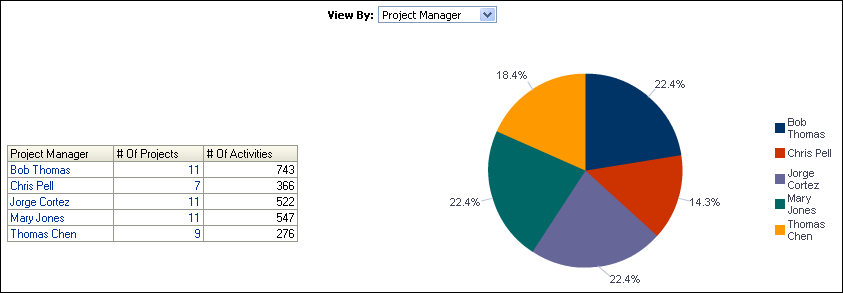
Purpose
Use the View By list to select a project code by which to view the table and pie chart. The available codes are:
- Project Manager
- Financial Rating
- Location
- Priority
- Sponsor
- Strategic Objective
- Strategic Rating
The table shows the number of projects and activities assigned to each value of the selected project code.
The pie chart shows the number of projects assigned to each value of the selected project code expressed as a percentage of total projects. Hover over a segment of the pie chart to see more detailed information, including the number of projects assigned to the code value.
Location
- On the Home page, click Dashboards.
- Under Primavera, select Project Health.
- On the Project Health dashboard, click the Overview page.
- On the Overview page, expand the Project Count section.
Subject Area
Activity