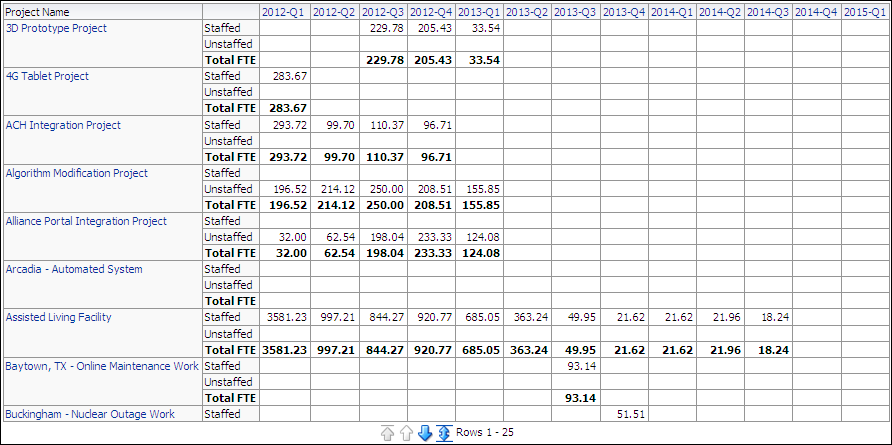
Purpose
The pivot table breaks down unit data by project and date. There are rows for:
- Staffed
- Unstaffed
- Total FTE (calculated as Staffed plus Unstaffed)
Click on a project name for links to WBS Earned Value and Activity Worksheet. Click on a year-quarter label to drill down to monthly data. Use the up and down arrows below the table to navigate to other sections of the table. Use the double-ended arrow to view the whole table in one screen (to a maximum of 500 rows per page).
Location
- On the Home page, click Dashboards.
- Under Primavera, select Resource Analysis.
- On the Resource Analysis dashboard, click the Staffing page.
- On the Staffing page, expand the Staffing section.
Subject Area
Resource Assignment