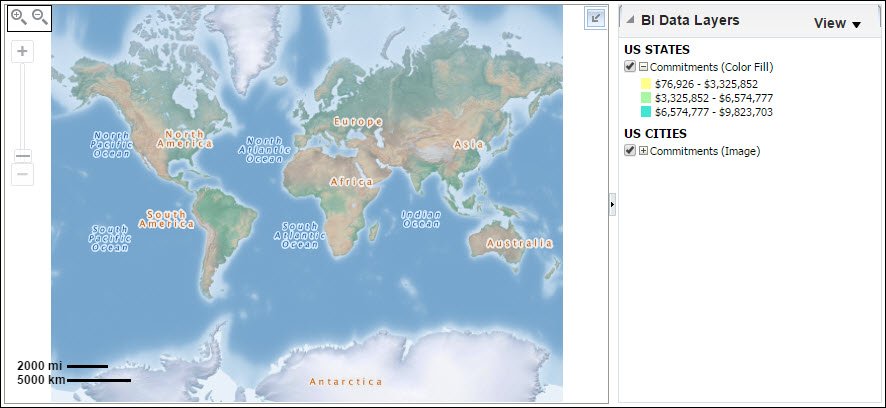
Purpose
The map shows Commitments by geographic location. Hover over a highlighted area to show details for that area. Use the control to zoom in to view details by city.
Location
- On the Home page, click Dashboards.
- Under Primavera, select Business Processes.
- On the Business Processes dashboard, click the Location page.
- On the Location page, expand the Commitments by City, State section.
Subject Area
Business Process