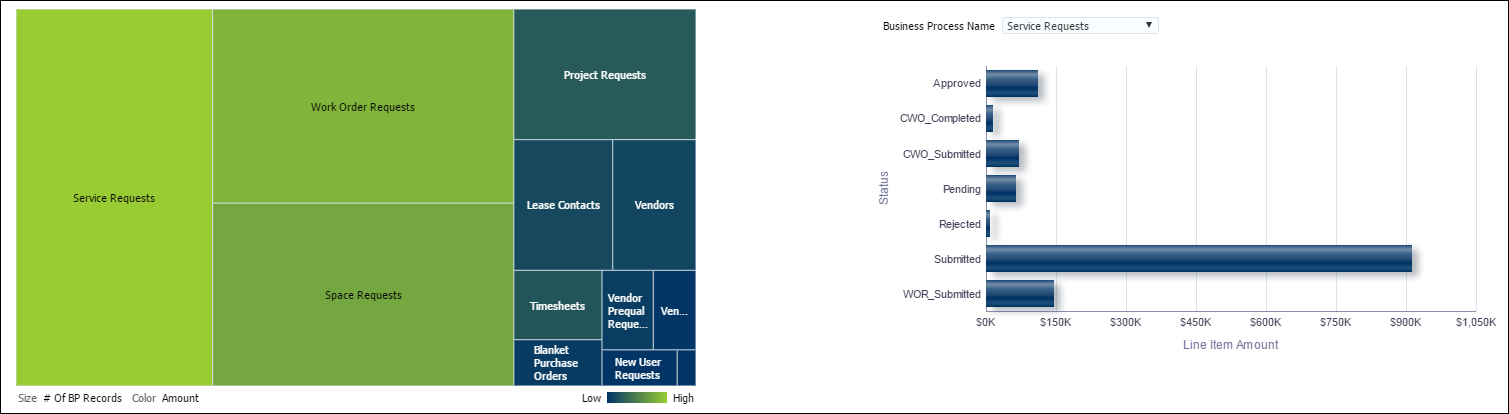
Purpose
The tree map shows relative amounts of Business Process Records. The bar graph shows the status of the selected Business Process.
Location
- On the Home page, click Dashboards.
- Under Primavera, select Business Processes.
- On the Business Processes dashboard, click the Overview page.
- On the Overview page, expand the Company Level Business Process Summary section.
Subject Area
Business Process