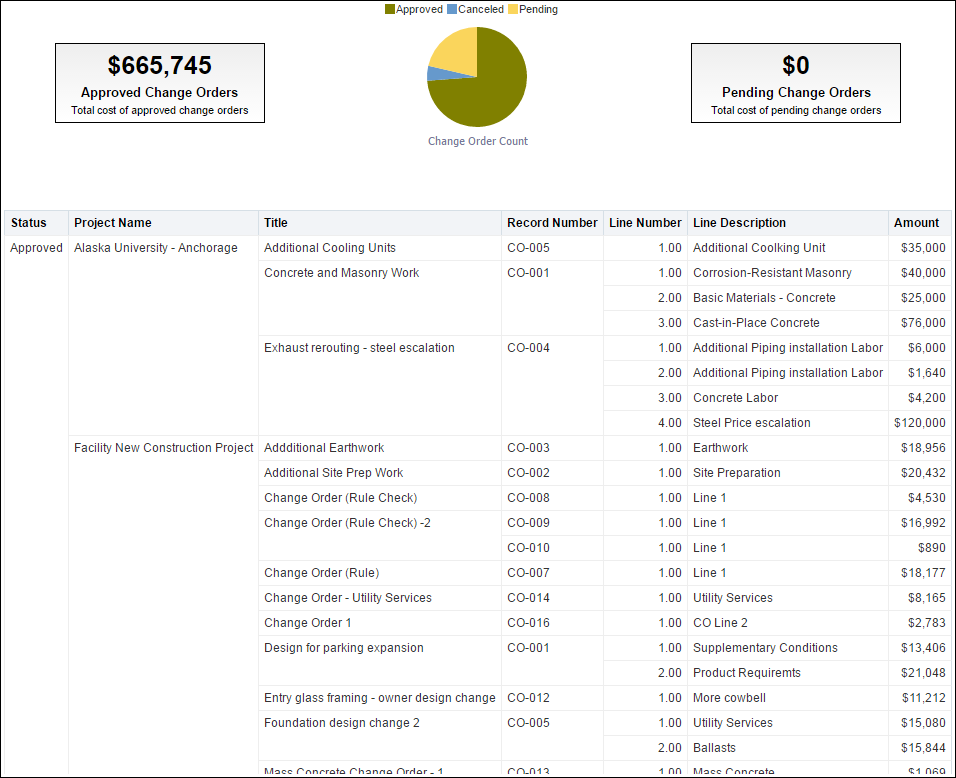
Location
- On the Home page, click Dashboards.
- Under Primavera, select Project Performance Measurement.
- On the Project Performance Measurement dashboard, click the Change Orders page.
- On the Change Orders page, expand the Change Orders section.
Subject Area
Business Process