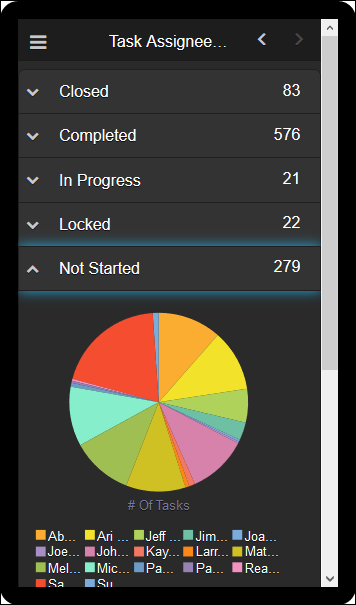
Purpose
For each task status, the Task Assignee Details chart displays a pie chart that shows the number of tasks, sorted by assignee. Click on a segment of the pie chart to view the Detail. It contains the following columns:
- Assignee
- Assignee Company
- Title
- Task Start Date
- Task End Date
- Task Due Date
The Task Status table shows the number of tasks associated with each assignee.
Location
- From the My Apps page, tap Phone Apps.
- Tap Business Process Workflow- Phone.
- On the Cover Page, click the Menu icon.
- Select Task Assignee Details.
Subject Area
Business Process