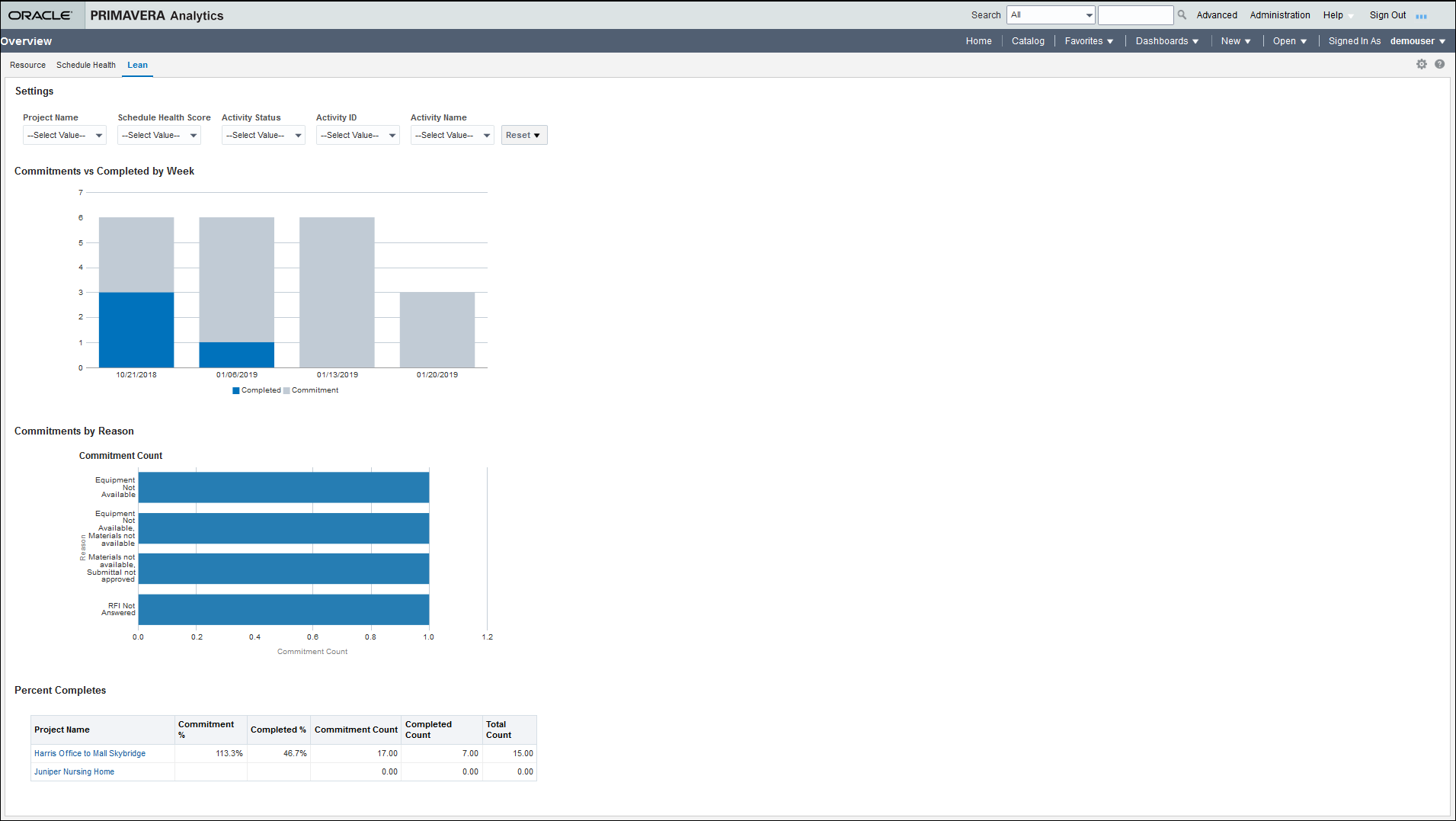
Purpose
The Lean page displays committed vs. completed task information for all the projects you have access to in Primavera Cloud that are set up for lean.
The Settings section displays a set of filters which are configurable to the needs of your organization.
The Commitments Vs. Completed by Week section displays a bar chart that captures the progress of tasks for all projects that are set up for lean. It displays a bar chart that displays the completed lean tasks in comparison those committed each week. The x-axis displays the week dates of commitments. The y-axis displays a count of the commitments.
The Commitments by Reason section allows you to review the underlying reasons for missed commitments or re-commitments for projects set up for lean. It displays a horizontal bar chart for counts of missed commitments categorized by reasons for every project. The x-axis displays the commitment count. The y-axis displays the reasons for the missed commitments.
The Percent Completes section displays a table listing all the tasks committed and completed in terms of counts and percentages for each project set up for lean.
Location
- On the Home page, click Dashboards.
- Under Primavera Cloud, and select Overview.
- On the Overview dashboard, click the Lean tab.
Subject Area
Primavera Cloud - Lean Task