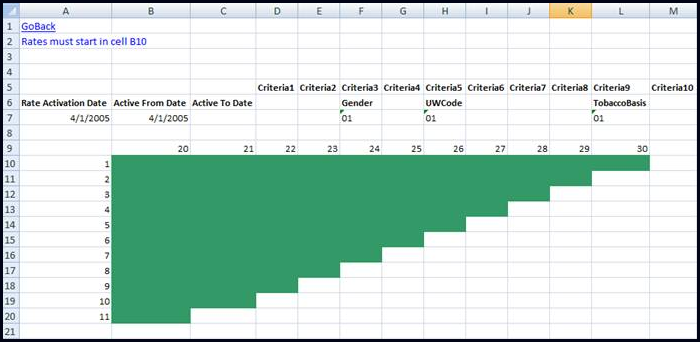Rate Set Worksheet
For each rate set, a new work sheet must be created. Each rate set must have its own rate effective date, active from date and active to date. A new RateGroupGUID will be generated for each combination of rate description, rate effective date and active from date. For any existing combination, the system will automatically pick up the existing RateGroupGUID and populate the data. If the same set of criteria exists in the AsRate table, then a warning message will be provided. If the warning is overridden, then the existing rate values will be changed to the new values.
Worksheet Definitions
- Rate Activation Date: The rate activation date for the rate set in the worksheet.
- Active From Date: The transaction From date for the rate set in the worksheet.
- Active To Date: The transaction To date for the rate set in the worksheet.
- Criteria1 to Criteria10: The criteria names for each of the criterion along with the criteria values for the specific rate set.
Example Legend
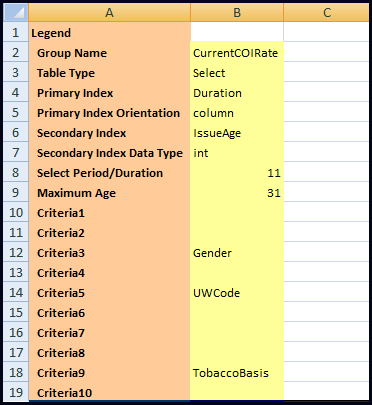
Example Worksheet 1
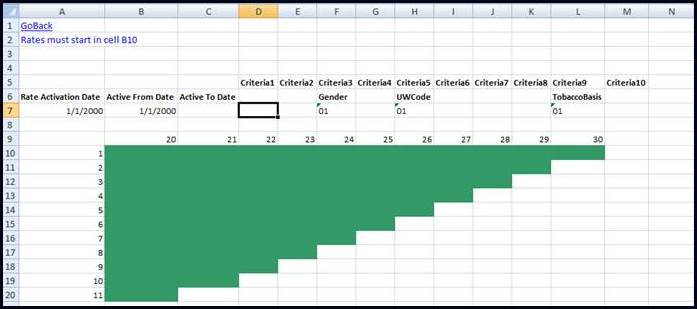
Example Worksheet 2 (Note Criteria Value Change)
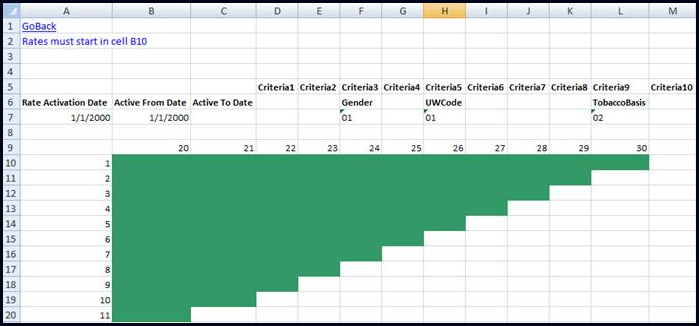
Example Worksheet 3 (Note Date Range Change)