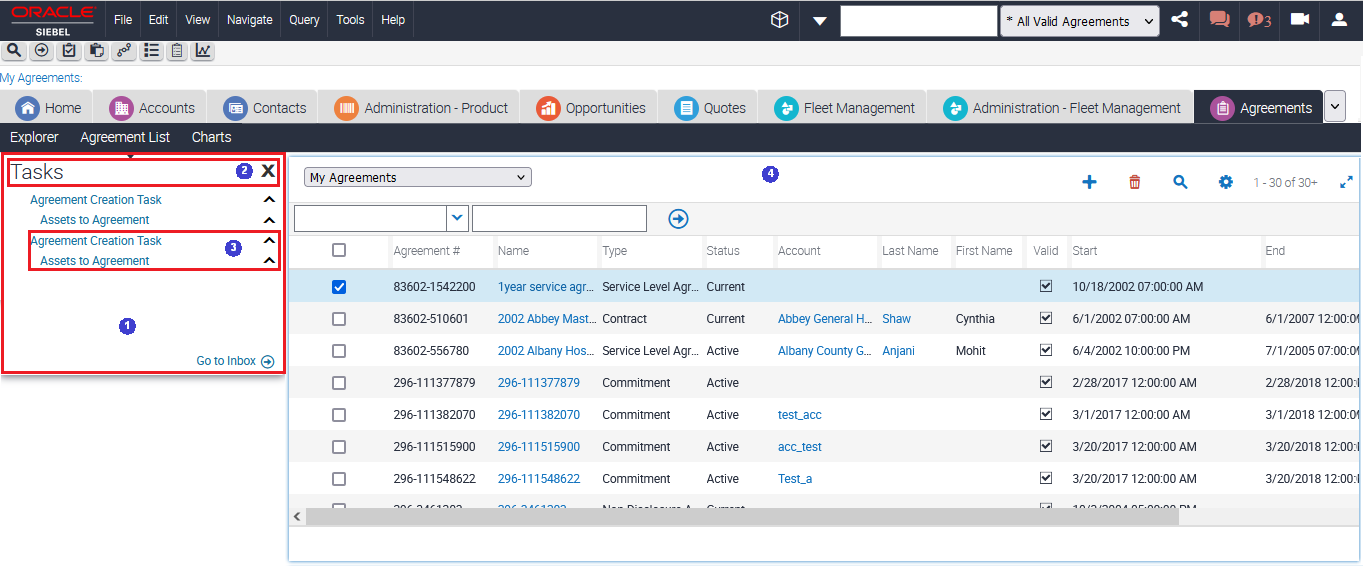Context Pane
The context pane is a type of pane that displays in the task pane when the user uses a Siebel CRM client. Siebel CRM displays a task in the context pane in the context of the standard view. Siebel CRM registers each task that the context pane displays with a standard view.
The following image shows an example of the context pane and standard view, and highlights the following key elements:
-
Context pane. A type of pane that Siebel CRM displays in the task pane when the user is using the standard view.
-
Context pane header. The header for the context pane is always Tasks.
-
Task group. In this example, the display name for the task group is Agreement Creation Task. The task group item is Assets to Agreement. The user must click Assets to Agreement to start the task. For more information, see Task Group.
-
Standard view. Provides the context. The standard view lists the task that Siebel CRM registers for this view and that the user can open. For example, if the user is currently in the Agreements view, then the context pane lists the tasks relevant to Agreements.
Siebel CRM does not restrict the context pane to the context. Logically, it makes sense to organize tasks according to the standard view context, but to also allow the user to register a task in a different context. For example, a standard view for an assessment context can include a task that resides in the task pane that is related to an opportunity.