Making sure both Repositories are synchronized
Before updating to 22.7+ make sure to revise Tasks that have a different deployed version than design version. Then publish and activate the Task. This will update the REPOSITORY_VERSION to the correct, matching version and set its status to ACTIVE. The steps to perform are as follows for each Task record having a different version.
If the active record (COMPLETED in the Design Repository, ACTIVE in the Runtime Repository) version for a Task in the Design Repository differs for that same Task in the Runtime Repository
In Siebel Tools, revise the Task in the Design Repository.
-
Select the Task and click the Revise button.
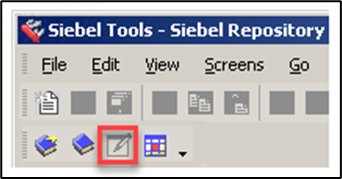
-
-
No need to change anything as we are only updating the version.
-
The Task will now be In Progress.
Publish the Task from Siebel Tools by clicking the Publish button.
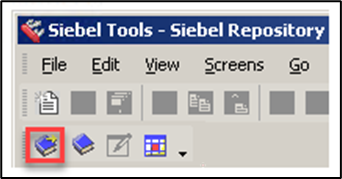
-
Now The Task is published, it must be activated.
-
Activate it by selecting the record in the Administration - Business Process screen, and then the Task Deployment view.
-
Query for the Task and click the Activate button.
-
This will update the REPOSITORY_VERSION to the same as the Design Repository Version.