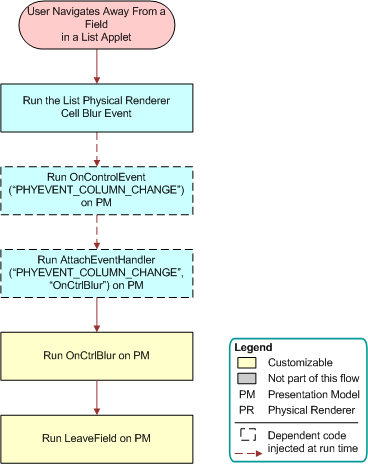Flow That Handles Focus Changes in List Applets
The following figure illustrates the life cycle flow that Siebel Open UI follows if the focus changes for a field in a list applet. For example, if the user tabs out a field, clicks outside the field, minimizes the window, saves the record, and so on. The steps in the flow, after a user navigates away from a field in a list applet, are as follows:
-
Run the List Physical Renderer Cell Blur event.
-
Run OnControlEvent ("PHYEVENT_COLUMN_CHANGE") on Presentation Model (PM).
-
Run AttachEventHandler ("PHYEVENT_COLUMN_CHANGE", "OnCtrlBlue") on PM.
-
Run OnCtrlBlur on PM.
-
Run LeaveField on PM.