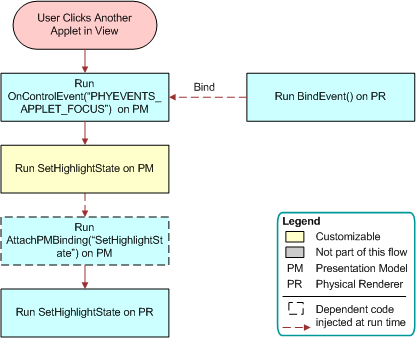Flow That Siebel Open UI Uses If the User Clicks an Applet in a View
The following figure illustrates the life cycle flow that Siebel Open UI follows if the user clicks an applet in a view. The steps in the flow, after a user clicks another applet in a view, are as follows:
-
Run OnControEvent("PHYEVENTS_APPLET_FOCUS") on Presentation Model (PM).
Run BindEvent() on Physical Renderer (PR).
-
Run SetHighlightState on PM.
-
Run AttachPMBinding("SetHighlightState") on PM.
-
Run SetHighlightState on PR.