Example of How Siebel Open UI Renders a View or Applet
The following figure illustrates how Siebel Open UI renders the Contact Form Applet.
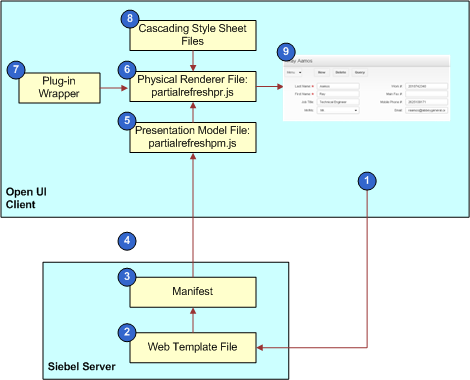
As shown in this figure, Siebel Open UI does the following to render the Contact Form Applet:
-
The user attempts to navigate to the Contact Form Applet.
-
Siebel Open UI creates the view that displays this applet.
-
Siebel Open UI references the manifest to identify the files it must download to the client. For more information, see Configuring Manifests.
-
Siebel Open UI downloads the JavaScript files it identified in Step 3 to the client.
-
A presentation model formats the data and applies application logic. For more information, see About the Presentation Model.
-
A physical renderer registers itself with a corresponding object. A presentation model also does this registration. For more information, see Example of a Physical Renderer.
-
A physical renderer fetches and incorporates plug-in wrappers for its applet controls. For more information, see Example of a Plug-in Wrapper.
-
One or many context renderers register themselves with a corresponding object. For more information, see Example of a Context Renderer.
-
Siebel Open UI loads the cascading style sheets according to the manifest configuration that it referenced in Step 3.
-
Siebel Open UI uses a presentation model, physical renderer, context renderer (optional), and cascading style sheets to render the Contact Form Applet.