Overview of Generated Repository Integration Objects
If necessary, the WSDL/JSON Import Wizard can also generate integration objects. Each complex object, simple array object, or array type object defined in the JSON file converts into a Siebel integration object, composed of a parent or root integration component, and child integration components.
About Integration Components
The
following figure shows the Integration Objects pane. This lists the new integration
object Req2SwaggerPetstoreUPOpenAPI30:body. The Integration
Components pane shows the root integration component called ReqBody
and its associated integration components:
- Root Integration component called
ReqBody - A Child Integration component to
ReqBodycalled pet is generated. This is the actual object mapping in the JSON file.There will also be a few Integration Component User Property elements generated for each Integration Component, such as format, required, Content-Type, type, isarray which are used for validation and runtime functionality.
- Child objects called
category - An array called
photoUrls - An array called
tags
Arrays of simple and complex objects within a complex object are represented as
integration components, which are located within the root integration component of
the integration object. For example the array called photoUrls is a
string array, and is represented as an integration component under
Req2SwaggerPetstoreUPOpenAPI30:body.

After performing the import, the complex object ReqBody/Pet,
has the following properties:
idnamestatus

In the above example, the integration object
Req1SwaggerPetstoreUPOpenAPI30:body has the root integration
component ReqBody which represents the wrapper to hold the actual
request body for different content-type under
content in the JSON file for operations such as put, post,
patch and delete. If the data represented is different for each
content-type inside content under the
requestBody in the JSON file, then there would be multiple
integration components created to represent each content-type. The
content-type represented under content is
identified from the user property created for the integration component named as
Content-Type and the value as the actual content-type given in
the JSON file, for example application/json (in the above example).
As of this release, only application/json, application/*, and */*
content-type are supported. Hence, repository object, only for
those content types, is generated during import, and any unsupported content types
are ignored.
The naming convention for the root integration component is as
follows: ReqBody. In this instance, the integration object is
called Req1SwaggerPetstoreUPOpenAPI30:body, therefore the value of
the integration object serial number is 1. The root integration component
ReqBody is a placeholder, and it has no significance in the
input provided at runtime. In addition, the integration object
Req1SwaggerPetstoreUPOpenAPI30:body has the root integration
component ReqBody with the integration component fields:
idnamestatus
The
following figure shows the newly created integration component fields for the
integration object Req2SwaggerPetstoreUPOpenAPI30:body.

About Integration Component Response Arguments
Response arguments are prepared according to the specification
of the responses under each path in the JSON file and corresponding operation or
verb (such as get, put, post, delete, and patch) combination in the OpenAPI file,
and the response structure is defined for each response with a
valid schema.
Swagger Petstore 3.0 example, the
business service method getOrderById:get has a defined response
schema for responses when the return code is 200. For the Swagger Petstore
3.0 example, the import creates the following items: An output argument called:
Res200:resThe following figure indicates an output argument called:
Res8SwaggerPetstoreUPOpenAPI30:res, and its data type is Integration Object.
-
A response integration object.
This has a root integration component for the response code, in this example,
Res200. -
A child integration component defining the response body as
RespBody.This is located under the root integration component.
A child integration component indicating the response header as
RespHeader.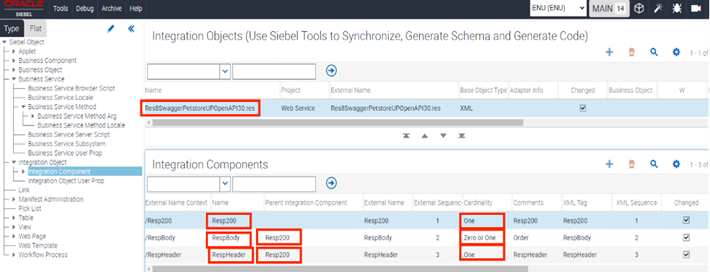
The following figure shows the response integration object called
Res9SwaggerPetstoreUPOpenAPI30:res and its Root integration
components Respdefault, and child integration component as
RespBody and RespHeader. The response in this
example (as shown below as RespBody) is user, and
is displayed in the Comments field. It is the actual response received from the
outbound call.
-
If
useris a non-array type, then its content is placed underRespBody. If
useris an array of users, then each user is wrapped underRespBody. AllRespBodyintegration components are then placed underListOfRespBody, andListOfRespBodyis placed underRespdefault.
The response body integration component contains fields as specified in the OpenAPI definition. The following figure shows these integration component fields:
- firstName
- id
- lastName
- password
- phone
- userStatus
- username

Using the SiebelHierInput Parameter in a Request
If you want to allow additional integration objects or integration component wrappers in your request body, you can use the SiebelHierInput parameter. This is used in scenarios where you want to pass the output of other Siebel business services as an input to the Siebel REST Outbound service. In these cases there can be additional wrappers of type integration object or integration component provided in request body. Another possibility is a request that contains a single object type, provided as an array type, with the prefix ListOf. Alternatively, undefined integration components are provided in the integration object along with other valid defined integration component types. In these scenarios, you can set the SiebelHierInput parameter in the input, and specify the values Y, yes, or TRUE to intelligently interpret the request, as per the repository definition.
-
<Invalid_Wrapper>.This is an additional wrapper. -
<Undefined_IO_or_wrapper>.Another type of additional undefined wrapper. -
<ListOfIO6SwaggerPetstore2>.An integration object which is defined in the repository. -
<undefined>.This is another undefined wrapper used around a valid integration component category.<undefined_type>is skipped, and<category>is picked for processing. -
<ListOftags>.The<ListOf>wrapper is undefined becausetagsis an object not an array. The first object located immediately after it is processed by the Outbound service.
<?xml version="1.0" encoding="UTF-8"?>
<?Siebel-Property-Set EscapeNames="true"?>
<PropertySet password_clnsecurity="password" username_clnsecurity="username" type_clnsecurity="basic" SiebelHierInput="true">
<Invalid_Wrapper>
<Undefined_IO_or_wrapper>
</Undefined_IO_or_wrapper>
<ListOfIO6SwaggerPetstore2>
<RootIC6 status="available" name="dog" id="1">
<undefined_type>
<category name="canine" id="2"></category>
</undefined_type>
<ListOftags>
<tags name="tage1" id="2"></tags>
<tags name="tage2" id="3"></tags>
</ListOftags>
<ListOfphotoUrls>
<photoUrls elem__value="url1"></photoUrls>
<photoUrls elem__value="url2"></photoUrls>
</ListOfphotoUrls>
</RootIC6>
</ListOfIO6SwaggerPetstore2>
</Invalid_Wrapper>
</PropertySet>
Based on this example, a sample JSON is as follows:
{
"category":{
"name":"canine",
"id":2
},
"tags":{
"name":"tag1",
"id":2
},
"photoUrls":[
"url1",
"url2"
]
}
-
<SiebelMessage>.This is an additional wrapper. -
<ListOfIO1TestPushCustomers>.An integration object. -
<ListOfPerson>.The<ListOf>wrapper is undefined becausePersonis an object not an array. The first object located immediately after it is processed by the Outbound service. -
<ListOfName>.The<ListOf>wrapper is undefined becauseUserNameis an object not array. The first object located immediately after it is processed by the Outbound service.
<?xml version="1.0" encoding="UTF-8"?>
<?Siebel-Property-Set EscapeNames="true"?>
<PropertySet
SiebelHierInput="y"
password_clnsecurity="123"
username_clnsecurity="asd"
type_clnsecurity="basic">
<SiebelMessage
MessageId="88-4JVO0"
MessageType="Integration Object"
IntObjectName="IO1TestPushCustomers"
IntObjectFormat="Siebel Hierarchical">
<ListOfIO1TestPushCustomers>
<RootIC1>
<ListOfPerson>
<Person
PersonId=""
bookingId=""
AddressId="">
<ListOfUserName>
<UserName
GivenName=""
Surname="">
</UserName>
</ListOfUserName>
</Person>
</ListOfPerson>
</RootIC1>
</ListOfIO1TestPushCustomers>
</SiebelMessage>
</PropertySet>
Using the disableURLEncoding Parameter in a Request
Consider the following XML example:
<?xml version="1.0" encoding="UTF-8"?><?Siebel-Property-Set
EscapeNames="true"?><PropertySet
childlinks_clnquery="ADD2021%2F12"
account_undkey_clnpath="ADD2021%2F12"
disableURLEncoding="true"
password_clnsecurity="mypassword"
username_clnsecurity="myusername"
type_clnsecurity="basic"
></PropertySet>/ (slash), this is displayed as:
%2Fchildlinks_clnquery="ADD2021%2F12"
account_undkey_clnpath="ADD2021%2F12"http://ServerName:port/siebel/v1.0/data/Account/Account/ADD2021%2F12/?childlinks=ADD2021%2F12