Section - 2 : Creating an XML Export File
To create an XML export file, follow these steps:
-
Start Documaker Workstation (PPS). Select the File, New option.
-
Complete the Form Selection window and press Ok.
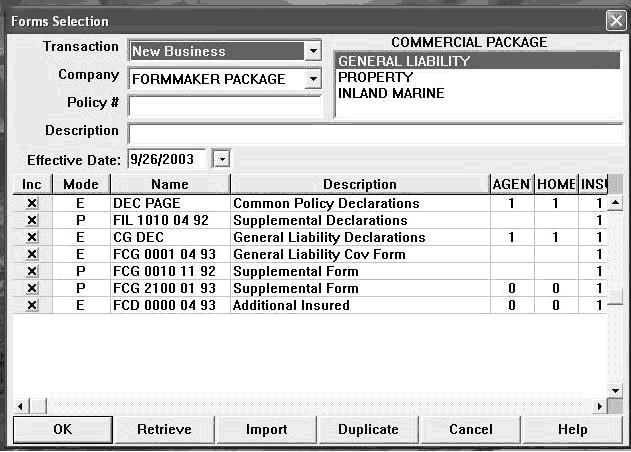
Figure 2.2.1 - Forms selection dialog -
Enter data on the forms and complete the form set using the File, Complete option.
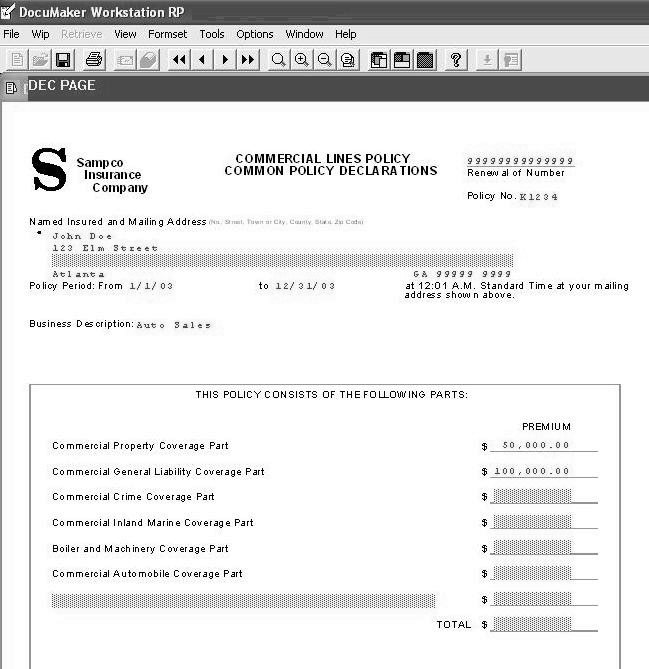
Figure 2.2.2 - Documaker workstation page -
Next, check the Print and Export Data fields. Then click XML Export and Ok.
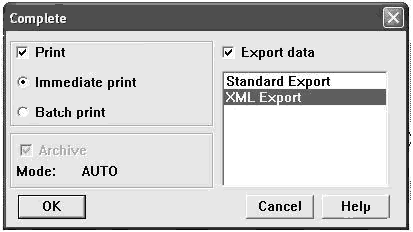
Figure 2.2.3 - Documaker workstation complete dialog -
Print the form set.
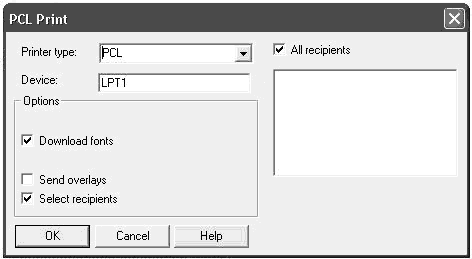
Figure 2.2.4 - Documaker workstation PCL print dialog -
Export the data to an XML file.
If the SuppressDlg option is set to No under the XML_Imp_Exp control group, the system displays this window:
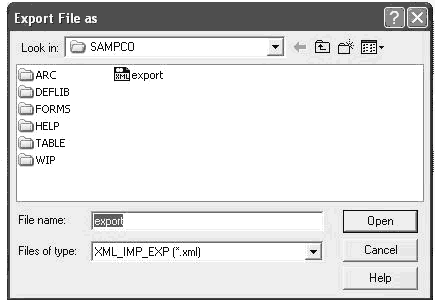
Figure 2.2.5 - Export dialog The name that appears in the File Name field is the one you specified in the File option in the XML_Imp_Exp control group. If you left that option blank, enter a file name here.