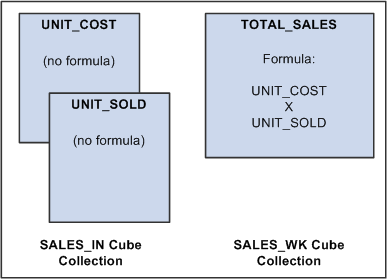Understanding Types of Cube Collections
You create three different types of cube collections in an analytic model. This topic discusses:
Read/write cube collections.
Intermediate/calculation cube collections.
Note: Intermediate/calculation cube collections are optional.
Presentation cube collections.
Use read/write cube collections to load data from the database, receive user input, and persist data back to the database. For the main record, you can select any record type except derived/work records.
Note: The analytic type that you use with the analytic model must contain the records that you map to read/write cube collections.
See Purpose of Analytic Type Definitions, Relationship of Record Attributes to Data Caching Behavior.
The following table indicates which data cube types are allowed in a read/write cube collection.
|
Data Cube Type |
Allowed in Read/Write Cube Collection? |
|---|---|
|
Input data cubes |
Yes |
|
Calculation data cubes |
Yes Note: Initial data values for calculation data cubes are loaded from the database. Calculated values are written back to the database. |
|
Association data cubes |
Yes |
|
Virtual data cubes |
No |
See Input Data Cubes.
Use intermediate/calculation cube collections to organize data cubes and create intermediate calculations in an analytic model. These intermediate values are neither displayed to the end user nor persisted to the database. For this reason, do not map a main record to an intermediate/calculation cube collection. You can view intermediate/calculation cube collections in the Analytic Model Viewer.
Note: Intermediate/calculation cube collections are optional.
The following table indicates which data cube types are allowed in an intermediate/calculation cube collection.
|
Data Cube Type |
Allowed in Intermediate/Calculation Cube Collection? |
|---|---|
|
Input data cubes |
Yes Note: Although input data cubes are allowed in calculation cube collections, their data is not updated. For this reason, input data cubes serve no purpose in intermediate/calculation cube collections. |
|
Calculation data cubes |
Yes |
|
Association data cubes |
Yes |
|
Virtual data cubes |
Yes |
See Input Data Cubes.
Use presentation cube collections to present data to the end user for the purposes of reporting and forecasting. For forecasting purposes, end users may also enter data into presentation cube collections. You can select only a derived/work record as the main record of a presentation cube collection. If you select any other type of record, you will not be able to select the cube collection on the Analytics tab of the analytic grid.
Note: You must create the derived/work record before selecting it as the main record.
See Creating New Record Definitions.
Use the GetData and SetData methods to transfer data between presentation cube collections and the application server.
The following table indicates which data cube types are allowed in a presentation cube collection.
|
Data Cube Type |
Allowed in Presentation Cube Collection? |
|---|---|
|
Input data cubes |
Yes |
|
Calculation data cubes |
Yes |
|
Association data cubes |
Yes |
|
Virtual data cubes |
Yes |
See Input Data Cubes.
Suppose you want to work with sales data in an analytic model. Create these cube collections:
SALES_RW read/write cube collection.
On the General tab, map this cube collection to the SALES main record to receive and persist raw sales data. This record must exist in the analytic type definition. This cube collection contains these data cubes:
UNIT_COST data cube.
Map this data cube to the UNIT_COST field.
UNIT_SOLD data cube.
Map this data cube to the UNIT_SOLD field.
SALES_PRES presentation cube collection.
Map this cube collection to the SALES_WK derived/work record to calculate sales data and display the calculated data to the end user at runtime. This cube collection contains the TOTAL_SALES data cube, which is mapped to the TOTAL_SALES_WK field. The TOTAL_SALES data cube contains this formula:
UNIT_COST * UNIT_SOLD
Image: SALES_IN and SALES_WK cube collections
This diagram provides a visual representation of these cube collections.