Administering Analytic Tables
This topic discusses how to administer analytic tables.
Delete tables contain rows that have been deleted from analytic instance working data. These tables accumulate data when you use triggers for database level auditing, and they're not always cleaned up after the deletes have been completed.
Use the Analytic Server Administration - Purge Delete Tables page (PTATADMIN_PURGE) to accomplish the cleanup manually.
Navigation
Note: Shut down all running analytic server processes before using this page.
Image: Analytic Server Administration - Purge Delete Tables page
This example illustrates the fields and controls on the Analytic Server Administration - Purge Delete Tables page. Definitions for the fields and controls appear following the example.
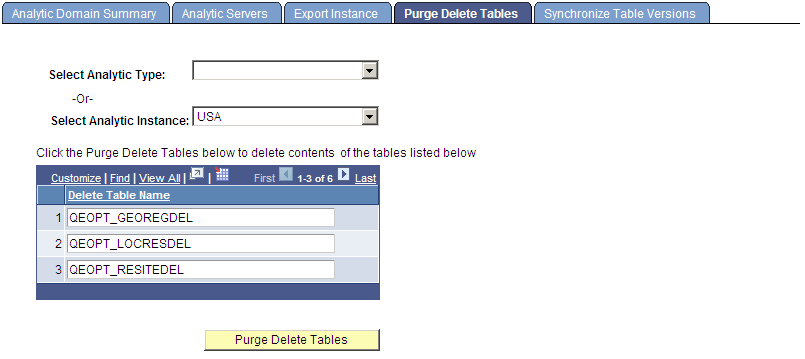
|
Field or Control |
Definition |
|---|---|
| Select Analytic Type -Or- Select Analytic Instance |
These drop-down lists are mutually exclusive. Select either an analytic type or an analytic instance for which you want to purge delete tables. |
| Delete Table Name |
Displays the names of the delete tables relevant to the analytic type or analytic instance that you selected. |
| Purge Delete Tables |
Click to clear the data from the displayed delete tables. |
Some scenario-managed optimization tables used with an analytic type have a version number field. The analytic server framework maintains a list of the tables and their version numbers. After an upgrade, the version numbers in the upgraded tables might not match the version numbers on this list. You use the Analytic Server Administration - Synchronize Table Versions page (PTATADMIN_SYNCVER) to update the list so the version numbers match.
Navigation
Note: Shut down all running analytic server processes before using this page.
Image: Analytic Server Administration - Synchronize Table Versions page
This example illustrates the fields and controls on the Analytic Server Administration - Synchronize Table Versions page. Definitions for the fields and controls appear following the example.
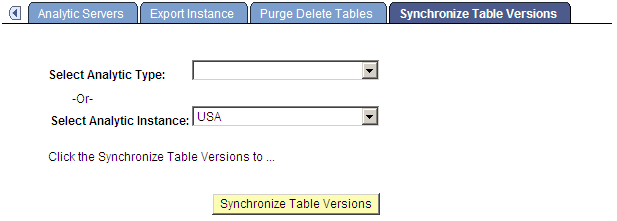
|
Field or Control |
Definition |
|---|---|
| Select Analytic Type -Or- Select Analytic Instance |
These drop-down lists are mutually exclusive. Select either an analytic type or an analytic instance for which you want to synchronize table versions. |
| Synchronize Table Versions |
When you use PeopleSoft Data Mover to move data from one database to another, it's often the case that the versions of analytic type or analytic instance data and the PSOPTSYNC table are out of synchronization. Click this button to synchronize the PSOPTSYNC table with the analytic instance tables. |