Working With the Archives
This section discusses accessing and administering archive projects.
Access the Archive Security page (PeopleTools, Archive Data, Archive Security).
Warning! This page is associated with the deprecated Archive Data tool and should not be used to create or administer data archives. Use the Data Archive Manager (PeopleTools, Data Archive Manager) to create and administer data archives.
Image: Archive Security page
This example illustrates the fields and controls on the Archive Security page.
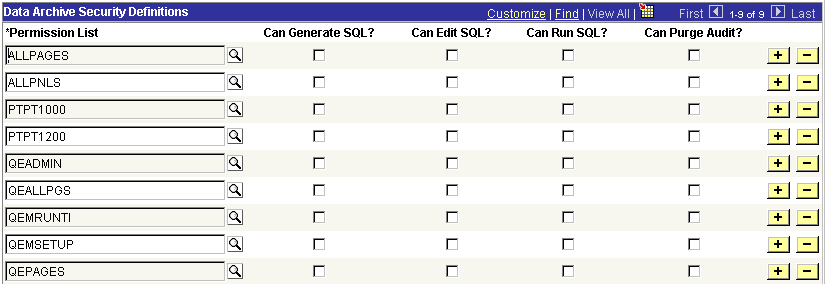
This page enables you to grant access rights to the permission lists that use PeopleSoft Archive Data Tool.
The permission lists that you add need to exist already in PeopleTools Security. The permission list must be the primary permission list for the user profile in order for the user to have access to the command button.
|
Field or Control |
Definition |
|---|---|
| Permission List |
Select the permission lists to which you grant archive data access. |
| Can Generate SQL? |
Select to enable the user to generate SQL on the SQL Designer pages by activating the Generate SQL button. |
| Can Edit SQL? |
Select to enable the user to edit the SQL on the SQL Designer page. |
| Can Run SQL? |
Select to enable the user to run SQL on the SQL Designer page. |
| Can Purge Audit? |
Select to enable the user to purge the audit history on the Archiving Audit page. |
Note: PeopleTools delivers a process group ARCHALL that should be added to the appropriate permission list using PeopleTools Security. You cannot run any archive processes until this group is added to the permissions list.
Access the Archive Utilities page (PeopleTools, Archive Data, Archive Utilities).
Warning! This page is associated with the deprecated Archive Data tool and should not be used to create or administer data archives. Use the Data Archive Manager (PeopleTools, Data Archive Manager) to create and administer data archives.
Image: Archive Utilities page
This example illustrates the fields and controls on the Archive Utilities page.
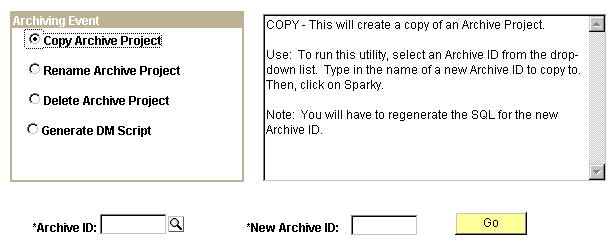
The Archive Utilities page is used for archive project administration. The administrative operations include copying, renaming, deleting, exporting and importing.
Select the action that you want to perform. The instructions for each action appear in the text box to the right.
|
Field or Control |
Definition |
|---|---|
| Copy Archive Project |
Select to Create a copy of the archive template that you specify in the Archive ID field and give it the name that you enter in the New Archive ID field. |
| Rename Archive ID |
Select to rename the archive according to the values that you enter in the Archive ID and New Archive ID fields. |
| Delete Archive ID |
Select to delete the archive that you specify in the Archive ID field. Once an archive is deleted, you can no longer access it. |
| Generate DM Script |
Select to generate both the import and the export PeopleSoft Data Mover scripts for the archive. You can also export all projects by selecting the corresponding check box. |