Accessing PeopleCode in Page Definitions
Page fields are associated with a specific record field. You can access the PeopleCode for that record field from the page field in the page definition. You might add PeopleCode to a field to achieve a variety of tasks, ranging from real-time editing of fields to altering the appearance of fields on a page. You can also associate PeopleCode with a component, component record, and component record field.
Image: Editing PeopleCode
This example illustrates the fields and controls on the Editing PeopleCode. You can find definitions for the fields and controls later on this page.
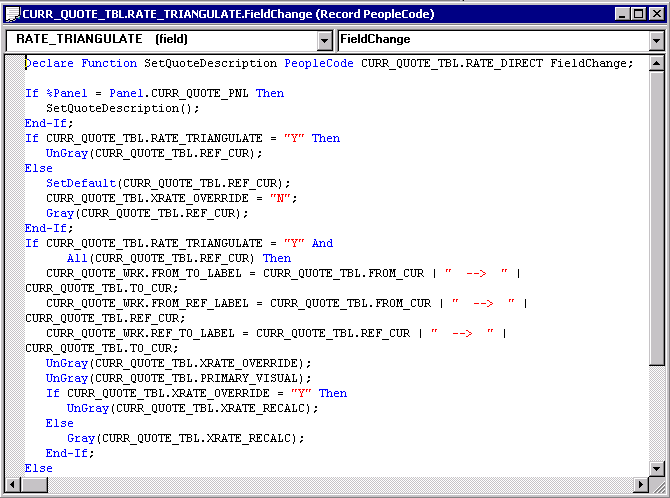
To edit or add record field PeopleCode through a page definition:
Select to open the page definition through which you want to access PeopleCode.
Select the field on the page for which you want to view the associated PeopleCode.
Select
The PeopleCode editor appears, providing access to all of the PeopleCode for the record that owns that field.
Select the PeopleCode event type from the drop-down list box in the PeopleCode editor.
You can also select other fields in the primary record from that drop-down list box.
Select to save your changes.