Setting Up Cube Dimension Builder
Use the Cube Dimension Builder Setup page (CUB_GUISETUP) to set values for the number of members to display at a time for dynamic queries, and to set the maximum number of rows to retrieve for static queries.
Navigation
Image: Cube Dimension Builder Setup page
This example illustrates the fields and controls on the Cube Dimension Builder Setup page. Definitions for the fields and controls appear following the example.
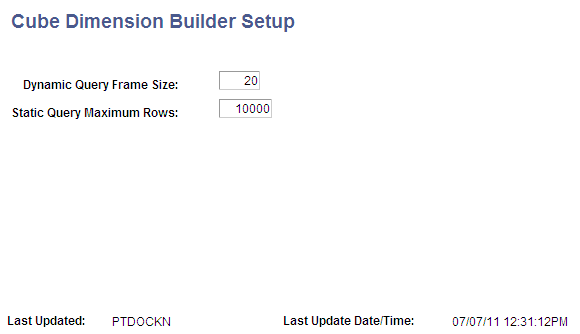
|
Field or Control |
Definition |
|---|---|
| Dynamic Query Frame Size |
Enter the number of items to show at a time for a dynamic query. The dynamic query frame size controls the frame size for the dimension builder to use. This number can be set to any number from 10 to 1000. If the number of rows returned by a dynamic query exceeds this frame size number, then the dimension builder enters into chunking mode and displays a link to enable users to view the next and previous frame of the dynamic query. |
| Static Query Maximum Rows |
Enter the maximum number of rows to be retrieved by the dimension builder when you run large static queries. In general, you should avoid large static queries. Typically, when you build the structure of the dimension, entering the higher levels of the dimension manually—without queries or trees and with only the leaf values (level 0 members)—requires large queries. You should use dynamic for large queries. For dynamic queries and trees, you cannot manually add more members so you would not typically use these queries or trees to create the higher order members of the dimension. |
| Last Updated |
Displays the ID of the user who last modified the Essbase connection. |
| Last Update Date/Time |
Displays the date and time that the Essbase connection was last modified. |