Navigating the XML Page
This section provides an overview of navigating the XML page and discusses how to:
Access the Document Builder - XML page.
View XML schema details.
View XML schema properties for elements.
The Document Builder - XML page (IB_XMLSCHEMA) features an XML Schema Details section that displays XML schema information defined for the document. It also enables you to view and define schema properties for elements, such as tag names, tag prefixes, and so on.
To access the Document Builder - XML page, select and click the XML tab.
Image: Document Builder - XML page
This example illustrates the fields and controls on the Document Builder - XML page. You can find definitions for the fields and controls later on this page.
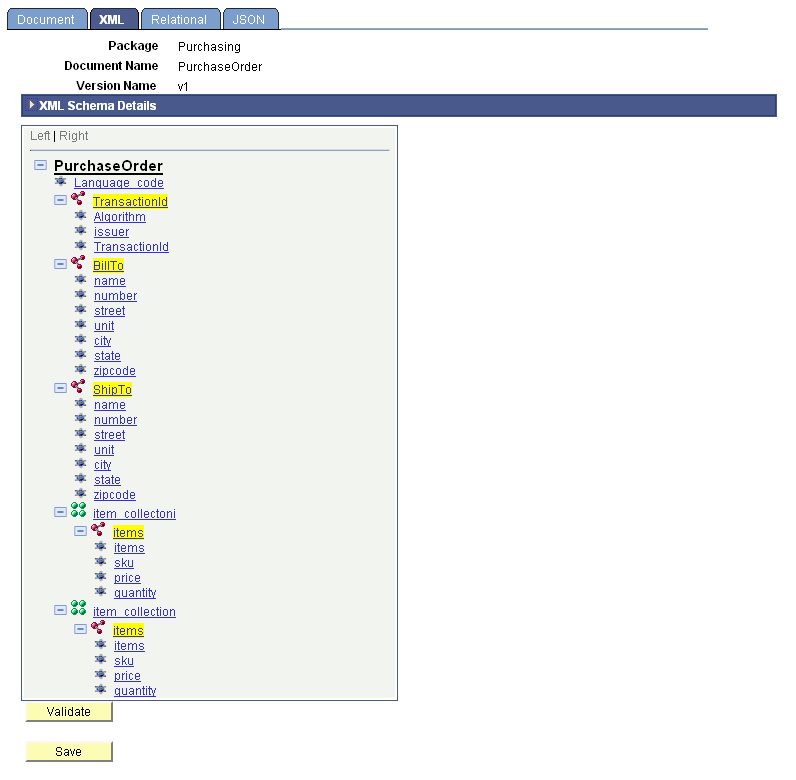
By default, the XML Schema Details section of the Document Builder - XML page appears collapsed on the page. To expand the section, click the arrow icon next to the XML Schema Details label.
Image: Document Builder - XML page
The following example shows the Document Builder - XML page with the XML Schema Details section expanded.
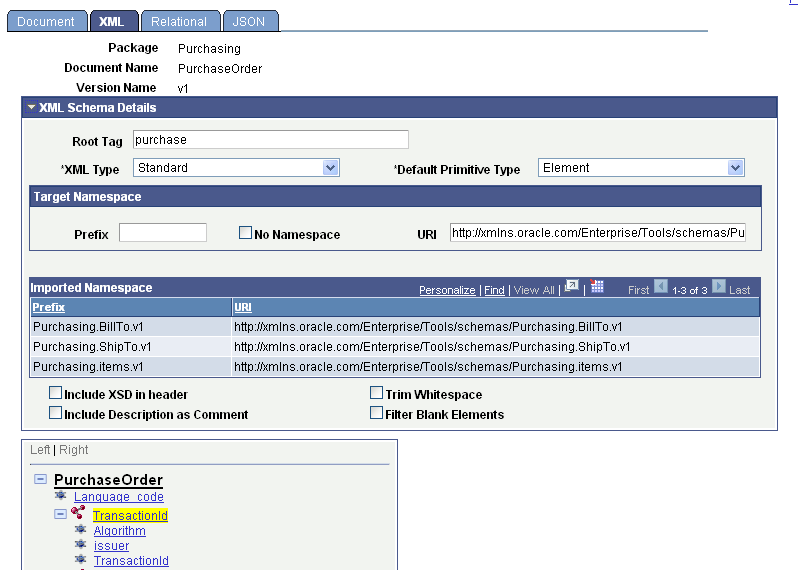
The XML Schema details shows the root tag name, XML type, and element type. Target namespace information provided includes the target namespace prefix and URI,, and if the namespace is defined to appear in the generated XML. The Imported Namespace section shows the names and URIs of any documents that are defined as elements in the document. Other information provided includes whether the schema reference is included in the XML, if whitespace is to be trimmed, if blank elements are filtered out of the XML, and so on.
The Document Builder - XML page also displays property information about elements. When you select an element in the document tree, properties for the element appear on the right side of the page.
Image: Document Builder - XML page
The following example shows the Document Builder – XML page. The name element is selected in the document tree, and the XML schema properties defined for it appear on the right side of the page:
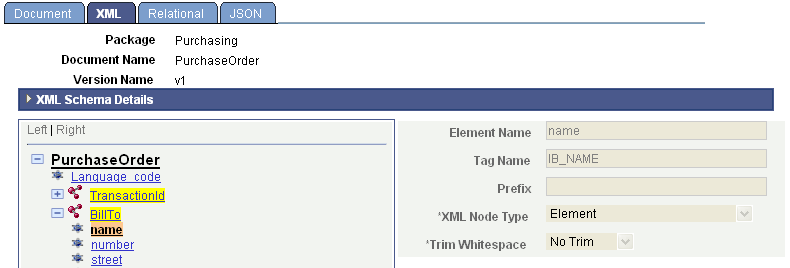
The schema properties for the name element are read-only. They are read-only because the BillTo element is actually a document itself. To make any changes to it, you would access the BillTo document and make the appropriate changes.