Using the Create Document from Record Page
Use the Create Document from Record page (IB_DOCUMENT_CRREC) to select the PeopleSoft record to use to create a document..
To access the page select
Image: Create Document from Record page
This example illustrates the fields and controls on the Create Document from Record page. You can find definitions for the fields and controls later on this page.
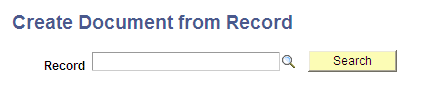
After you select the record to use to create the document and select the record fields to include in the document, the Create Document from Record page appears again and contains two additional links. One of the links enables you to view the document in the Document Builder. The other link provides access to the Select Fields to Insert into New Document page should you want to modify the fields to include as elements in the document.
Image: Create Document from Record page
This example illustrates the Create Document from Record page after a document has been created based on the QE_SALES_ORDER record.
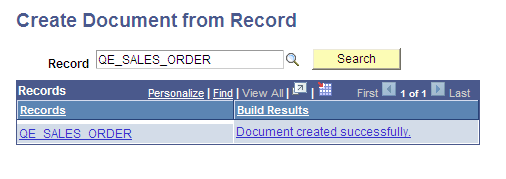
The following fields and controls appear on the Create Document from Record page:
|
Field or Control |
Definition |
|---|---|
| Record |
Enter the name or use the Lookup button to search for the record to use to create the document. |
| Search |
Click the button to search the database for the record. |
| Records (grid) |
This grid show the search results and build results. |
| Records |
When searching for a record to use to build a document, this field shows the search results. Click the link to access the Select Fields to Insert into New Document page to select the fields to include in the document. After you’ve created a document based, this field shows the record used to create the document. Click the link to access the Select Fields to Insert into New Document page if you want to modify any of the fields to include in the document. |
| Build Results |
This field appears only after you’re created a document based on a record. This field shows the results of building the document based on the record. Click the link to access the document in the Document Builder. |