Understanding the Push Notification Framework
The Push Notification Framework delivers updates to the user device with real-time changes that have occurred on the server layer. The framework enables the PeopleSoft system to push data directly to the user’s display. To bring this feature to your PeopleSoft application, PeopleTools takes advantage of these elements in our server architecture:
Tuxedo event broker on the application server.
WebSocket push technology on the web server.
Image: Push Notification Framework architecture
The following example illustrates how the Push Notification Framework architecture operates within these layers of the PeopleSoft infrastructure:
Server layer.
Web server layer.
Browser layer
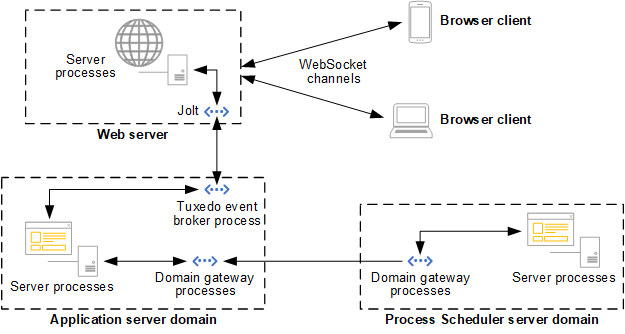
Notifications are generated on the server domains, pushed to the web server, and then on to client browsers.
Server Layer
The server layer of the Push Notification Framework includes these elements:
Application server domain.
(Optional) Process Scheduler server domain
(Optional) Domains gateways for inter-domain communications between the Process Scheduler server and application server domains.
Event publishers.
Tuxedo event broker on the application server to route notifications to Jolt on the web server.
Web Server Layer
The web server:
Receives browser endpoint subscriptions via WebSocket.
Receives notifications routed by the Tuxedo event broker to Jolt.
Routes notifications to subscribing browser endpoints via WebSocket.
Client Layer
Notifications are routed to the clients for display to users:
Browser endpoints (the Notification window, pages, and others) are subscribed to events (or event collections).
Browser endpoints receive notifications from the web server via WebSocket.
Similar to browser endpoints, Oracle Mobile Application Framework (MAF) applications can register with the PeopleSoft system and then subscribe to events.
Note: MAF applications are not depicted in the preceding architecture diagram. Unlike browser endpoints, MAF applications do not communicate via the web server and instead connect directly through the Integration Broker to register, subscribe, and receive notifications.
To configure the system for push notifications, the system administrator:
Configures the web profile.
Configures the application server domain.
Optionally, configures the Process Scheduler domain.
Optionally, enables the two-panel action view system wide.
To create notifications, the application developer:
Creates event definitions.
Creates event subscriptions.
Publishes events using PeopleCode.