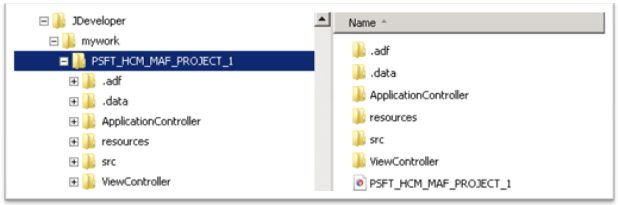Importing the Delivered Mobile Application Archive
After installing PeopleTools, there is an additional folder in the PS_HOME\setup directory, named \MAF. This is where the PeopleSoft mobile application archive file (.maa) resides.
To import the PeopleSoft archive file:
In JDeveloper, select File > Import.
From the Import dialog box, select MAF Application from Archive File, and click OK.
Image: Importing a MAF Application From Archive
This example illustrates using the Import dialog box to import the .maa file.
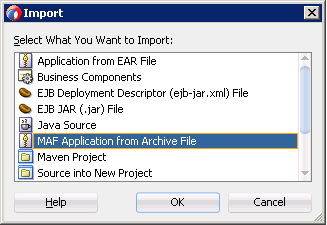
On the Select MAA File to Import dialog box, navigate to PS_HOME\setup\MAF and select PS_MAF_MOBILE_PROJECT.maa, and click Open.
Image: Selecting the PeopleSoft MAF Project
This example illustrates the PeopleSoft .maa file.
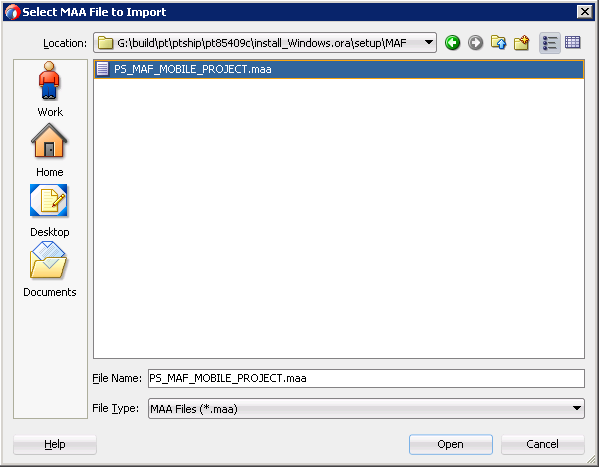
On the Location screen, enter a custom project name in the Application File field, and click Next.
Your project name will be reflected automatically in the Directory field, where the project files will be stored. The default project name is the same as the archive file (PS_MAF_MOBILE_PROJECT).
Image: MAF Application from Archive Dialog Box
This example illustrates specifying the .maa file location as well as the location of the new application.
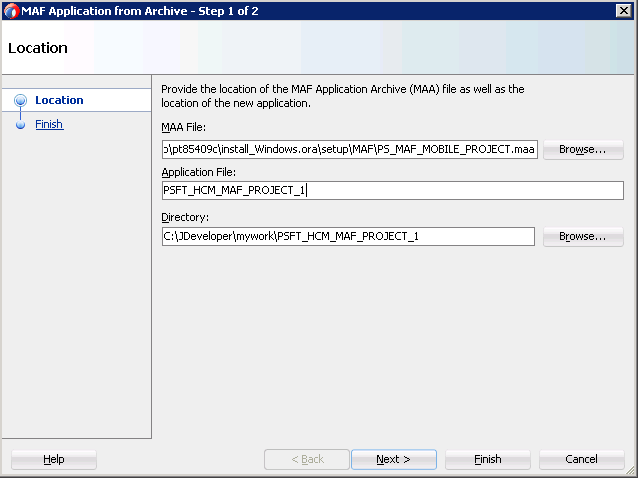
On the Finish screen, click Finish.
After importing the archive you have the basis of a MAF application open in your IDE.
Image: MAF Feature Directory Structure
This example illustrates the maf-feature.xml file in the feature directory structure.

Also, the system creates the appropriate project directory structure, containing the required files for further configuration and deployment.
Image: JDeveloper Project Directory Structure
This example illustrates the project directory structure under JDeveloper\mywork.