Selecting Terminology Search Objects
When you define your search, you select the types of objects to include in your search. You do this by selecting from predefined groups of object types.
Image: Groups of object types
This example illustrates the fields and controls on the Groups of object types.
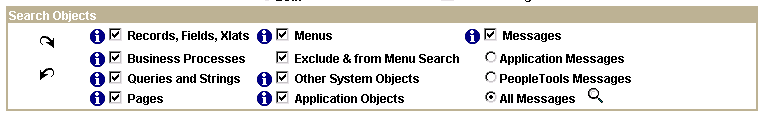
The PeopleSoft system has already defined each group by associating particular tables in each group. You can see which tables are included in each group by clicking the View Objects button, denoted by the “i” icon.
You can use the Text Search Records page to view additional information about these records. Specifically, you can identify the key fields and the searchable fields.
You can use the same page to change the association between searchable fields and the groups of object types. However, this is not advisable. The only time you should modify the object groups is when you want to add newly created tables to the Application Objects group. The PeopleSoft system provides a PeopleSoft Data Mover script to do this for you.
This section discusses how to:
View searchable objects.
Modify searchable objects.
Use the Text Search Records page to view additional information about the searchable records.
To view the searchable fields in any searchable record:
Select .
You are prompted to identify the record to view.
You can search for records either by record (table) name or by object type. The object types are the same as the groups you use when defining a search.
Search for the record to view.
Use the standard search or add method to enter the user ID and access the Text Search Records page.
Examine the information about this record.
The Record and Related Language Record Name fields identify the record you’re viewing.
The Combined Language Table check box is selected when the base record and the related language record are the same; you cannot change this setting.
The Object Type field identifies which searchable group of objects includes this record.
Warning! Although you can modify the Object Type field on this page, it is not advisable. As delivered, records are already logically organized into appropriately named groups; changing the association causes the group names to no longer reflect the records in the group.
The Keys and the Searchable Text Fields fields display additional information about the record. All translatable fields (that is, the non-key fields in the related language record) are searchable.
If you create additional related language tables for delivered tables or develop a new translatable structure, you can make those tables searchable by adding them to the Application Objects group. To do so, run the PeopleSoft Data Mover script TSRECPOP.dms. This script refreshes the Application Objects group so that it includes all application tables that have related language tables.