Accessing the Integration Network WorkCenter
To access the Integration Network WorkCenter select
Image: Integration Network WorkCenter
This example illustrates the default view of the Integration Network WorkCenter
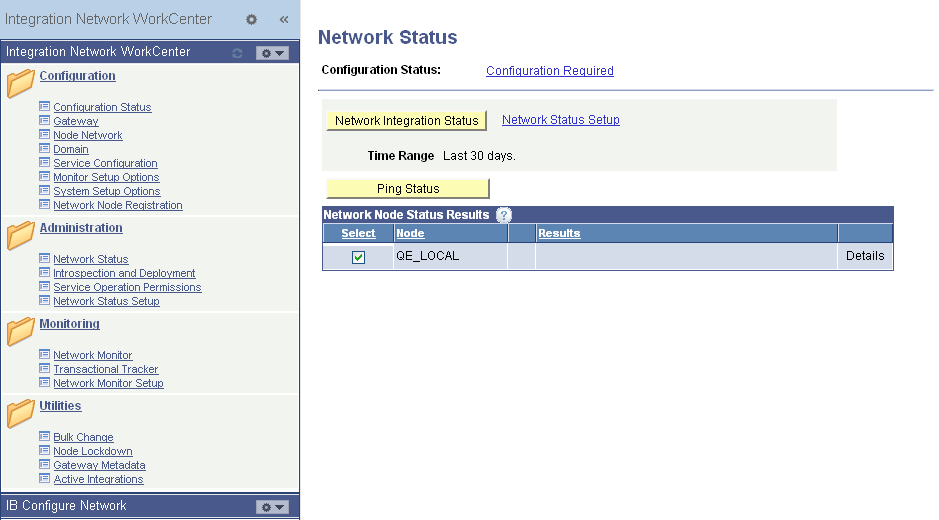
By default, the Integration Network pagelet appears when you access the Integration Network WorkCenter. To access the IB Configure Network pagelet and the Integration Broker Configuration activity guide, minimize the Integration Network pagelet and expand the IB Configure Network pagelet.
Use the following control to minimize and expand pagelets in the Integration Network WorkCenter:
|
Field or Control |
Definition |
|---|---|
 |
The button is an expand/minimze toggle button. Click the button to expand a pagelet and click the button again to minimize a pagelet. |
Information about using and customizing WorkCenters is provided elsewhere in the product documentation. See the product documentation for Applications User’s Guide.