Specifying UDDI Repositories in the PeopleSoft System
Use the Service Configuration-UDDI Configuration page (IB_SVCSETUP2) to specify UDDI repositories in the PeopleSoft system for providing services to and consuming services from UDDI repositories.
To access this page, select and click the UDDI Configuration tab.
Image: Services Configuration – UDDI Configuration page
This example illustrates the Services Configuration – UDDI Configuration page.
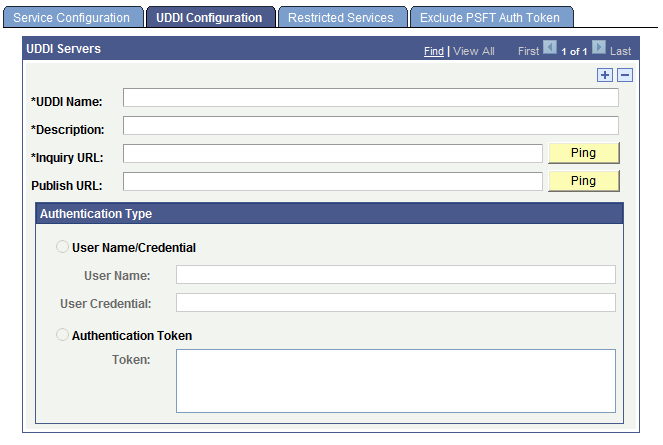
To specify a UDDI repository in the PeopleSoft system:
Access the UDDI Configuration page ( and click the UDDI Configuration tab).
In the UDDI Name field, enter the name of the UDDI server.
In the Description field, enter a descriptive information for the UDDI server.
Specify the URL used when consuming services from UDDI repositories.
In the Inquiry URL field, enter the URL to use to inquire for services available on the UDDI server. This is the URL used when consuming services from UDDI repositories. It is also used when publishing to UDDI repositories to inquire the server for possible existing WSDL document versions.
Click the Ping button next to the Inquiry URL field to verify that you entered the correct URL.
Specify the Publish URL.
In the Publish URL field, enter the URL for publishing WSDL documents to the UDDI server. This URL is used when providing services to UDDI repositories.
Click the Ping button next to the Publish URL field to verify that you entered the correct URL.
To specify additional UDDI repositories to use for providing or consuming services, click the plus (+) button at the top right corner of the UDDI Server section to add a row.