Viewing Active Integrations
Use the Active Integrations page (IB_ACTIVE_SERVICES) to view active integrations in the database.
To access the Active Integrations page, select
Image: Active Integrations page
This example illustrates the fields and controls on the Active Integrations page. You can find definitions for the fields and controls later on this page.
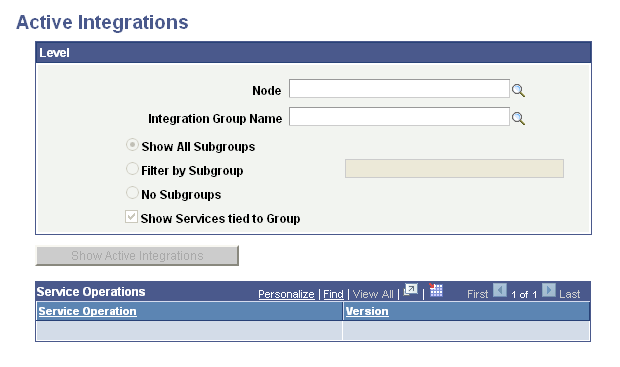
You must search by node and integration group name. The subgroup search criteria are optional.
After you enter your search criteria, the Show Active Integrations button becomes enabled. Click the button to search the database for active integrations based on the search criteria entered. The results of the search appear in the Service Operations results grid at the bottom of the page.
The page features the following fields and controls:
|
Field or Control |
Definition |
|---|---|
| Node |
Enter the node name. |
| Integration Groups Name |
Enter the integration group name. |
| Show All Subgroups |
Select the control to list all service subgroups. (Default.) The search results show the name of the service only. |
| Filter by Subgroup |
Select the control to list only the services for a specific subgroup. Enter the name of the subgroup by which to filter in the field provided. The search results show all service operations for the service subgroup specified. |
| No Subgroups |
Select the control to exclude from the search results any service subgroups defined for the integration group. |
| Show Services tied to a Group |
Select the box to show services associated with the integration group. |
| Show Active Integrations |
Click the button to search the database for active integrations based on the criteria entered. |
| Service Operation |
Displays the service operation name. |
| Version |
Displays the service operation version. |