Adding Pause Times to Local Nodes
Use the Node Status page to add pause time to local nodes. To access the page select
Image: Node Status page
This example shows the Node Status page.
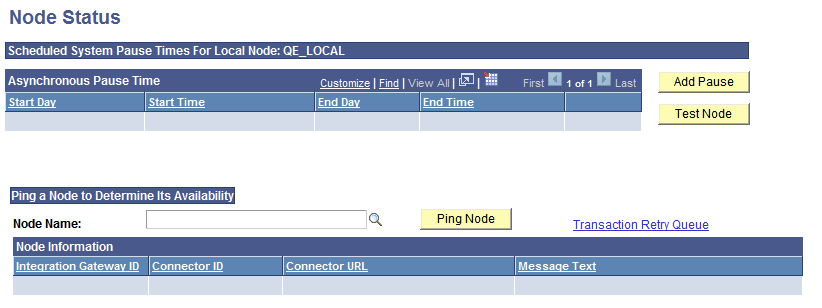
To add a node pause time:
Access the Node Status page ().
Click Add Pause.
Select a day of the week in the Start Day drop-down list box.
Enter a value in the Start Time edit box.
Select a day of the week in the End Day drop-down list box.
Enter a value in the End Time edit box.
After you have entered the appropriate start and end values to define your pause interval, click OK.