Viewing Transaction Information for Down Nodes
Use the Undelivered Node Transaction page (AMM_NODESDOWN ) to view information about nodes that are down.
Image: Undelivered Node Transaction page
This example illustrates the fields and controls on the Undelivered Node Transaction page. You can find definitions for the fields and controls later on this page.
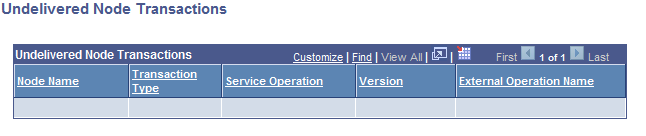
You can access this page using either of the following navigation paths:
Select and click the Transaction Retry Queue link.
Select and click the Transaction Retry Queue link.
You can work with the following page elements on the Undelivered Node Transaction page:
|
Field or Control |
Definition |
|---|---|
| Node Name |
Name of the node that is down or not responding. |
| Transaction Type |
Indicates the transaction type. |
| Service Operation |
Indicates the name of the service operation that was being processed by the node when the node stopped responding. |
| Version |
Indicates the version of the service operation being processed. |
| External Operation Name |
Indicates the name of the service operation sent by the sending node. |