Accessing and Viewing Service Definitions
This section discusses how to.
Access service definitions.
View WSDL documents generated for services.
View service operation information.
View messages defined for services.
Service definitions appear on the Services page (IB_SERVICEDEFN) in the Service component (IB_SERVICEDEFN).
To access the Services page, select
Image: Services page
This example illustrates the Services page. The example shows the service definition for the IB_EXAMPLES service.
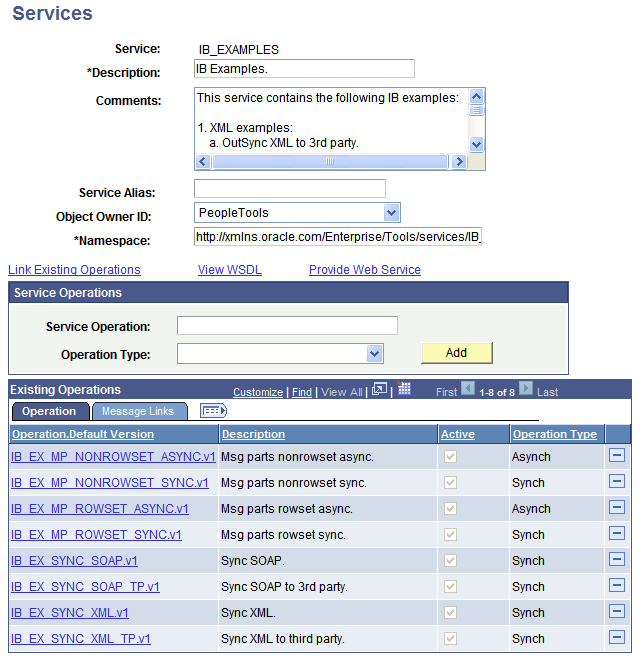
The top of the Service page displays general information about the service, including the name of the service, its description, its alias name, and so on.
Click the View WSDL link to display the WSDL Repository page (IB_SERVICEDEFN_SEC). This page provides a summary of all the WSDL documents that are generated for the service, as well as the service operations, request messages, response messages, and fault messages that are contained in each.
Note: Service operations must exist for a service to view WSDL documents for the service.
Image: WSDL Repository page
This example illustrates the WSDL Repository page. The example shows the WSDL in the repository of the IB_EXAMPLE service. The example shows that WSDL has been exported for one service operation in the service.
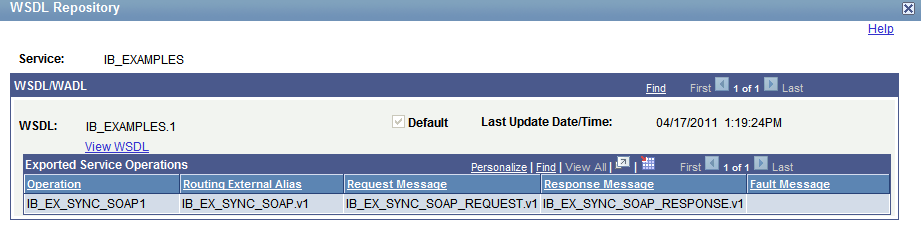
Click the View WSDL link on the WSDL Repository page to view the WSDL document in the WSDL Viewer page (IB_SERVICEWSDL_SEC).
Image: WSDL Viewer page
This example illustrates the WSDL Viewer page. The example shows the WSDL document for the IB_EXAMPLES.1.
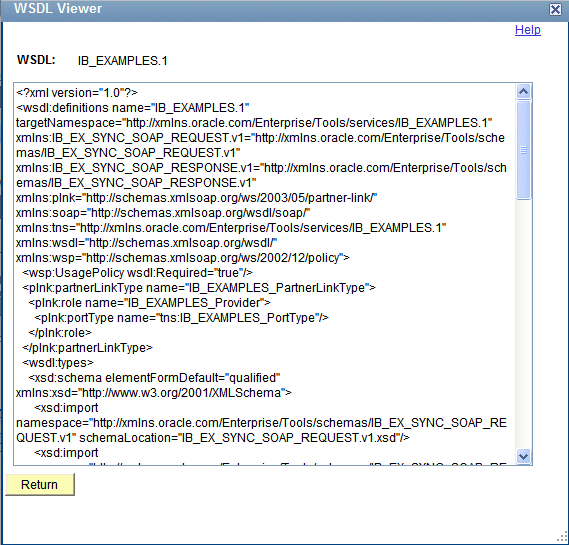
To view a WSDL document generated for a service:
Access the service definition. (.)
Click the View WSDL link.
The WSDL Repository page appears.
Click the View WSDL link.
The document appears in the WSDL Viewer page.
Click the Return button to return to the WSDL Repository page.
Click the Return button again to return to the Services page.
The Existing Service Operations section of the Services page contains an Operation tab that displays service operations and service operation versions that are associated with the service. It also displays descriptions of the service operations, the type of operation, and whether the service operation is active.
When you click the name of a service operation, the operation opens on the Service Operations page, where you can view and modify service operations information, work with the service operation handlers, routing definitions, and do much more.
The Existing Service Operations section of the Services page contains a Messages Links tab that displays the request and response messages defined for each service operation.
Image: Services page
This example illustrates the Existing Service Operations section of the Services page. The example shows the Message Links tab displaying request and response messages for the service operations that are associated with the IB_EXAMPLES service
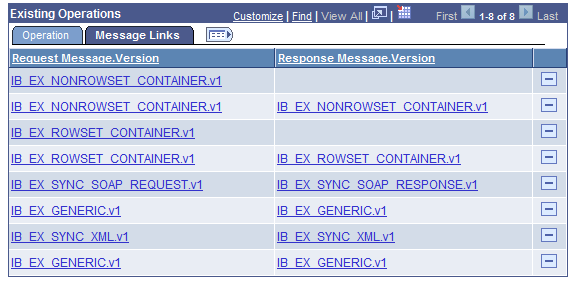
Click the request or response message name to open the message in the Message Definitions page, where you can view and modify message definition information, message schema information, and more.