Adding Queue Definitions
Use the Queue Definitions page (IB_QUEUEDEFN) to add queue definitions to the system. To access the Queue Definitions page, select
Image: Queue Definitions page
This example illustrates the Queue Definitions page.
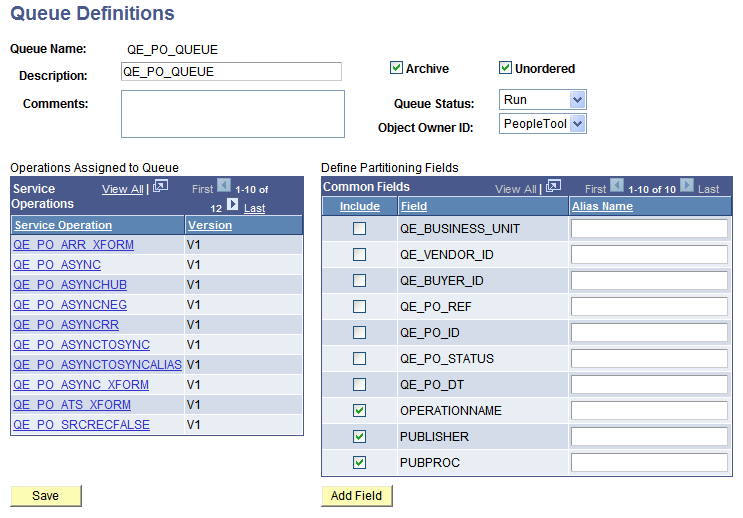
The Operations Assigned to Queue check box displays the names of the service operations assigned to a queue. Click a service operation name to open the service operation definition.
You work with the following page elements when you add a queue.
|
Field or Control |
Definition |
|---|---|
| Queue Name |
Enter the name of the queue. |
| Archive |
Select to archive service operation instances that are assigned to the queue. By default, archiving is not enabled. When you enable archiving, you can archive or delete transactions in the Asynchronous Details component of the Service Operations Monitor. This check box also controls whether the Archive or Delete action is available in the Asynchronous Details component of the Services Operations Monitor. If archiving is not enabled, the system purges the queue entries that have been processed. Note: This setting controls whether archiving is available for asynchronous transactions only and pertains to transactions in a specific queue. |
| Unordered |
Select to enable field partitioning and to process service operations unordered. By default, the check box is deselected and inbound service operations that are assigned to a queue are processed one at a time sequentially in the order that they are sent. Select to force the channel to handle all of its service operations in parallel (unordered), which does not guarantee a particular processing sequence. This disables the channel’s partitioning fields. Deselect this check box if you want all of the queues’s service operations processed sequentially or if you want to use the partitioning fields. |
| Description |
Enter a description for the queue. |
| Queue Status |
Values are: Run: (default) Service operations that are assigned to this queue are received and processed normally. Pause: Service operations are received but not processed until the status is reset to Run. Note: You can also pause and restart queues in the Service Operations Monitor. |
| Object Owner ID |
From the drop-down list box, select the object owner. The owner ID helps to determine the application team that last made a change to the definition. The values in the drop-down list box are translate table values that you can define in the OBJECTOWNERID field record. |
| Comments |
Use this area to enter comments about the definition. |
| Operations Assigned to Queue |
This read-only section lists all service operations that are assigned to the queue. |
| Include |
Select the Include check box next to a field name to include the field in queue partitioning. |
| Add Field |
Click to view and select partitioning fields. |