Generating Component Interface-Based REST Services
This section discusses how to:
Generate REST services and service operations from component interface methods.
Inherit component interface security permission lists.
Add message names and descriptions to generated REST service operations.
Use the Confirm Actions page (IB_CISERVICES_SEC) to confirm the component interface and select actions to use for generating REST service operations.
Image: Confirm Actions page
This example illustrates the fields and controls on the Confirm Actions page. You can find definitions for the fields and controls later on this page.
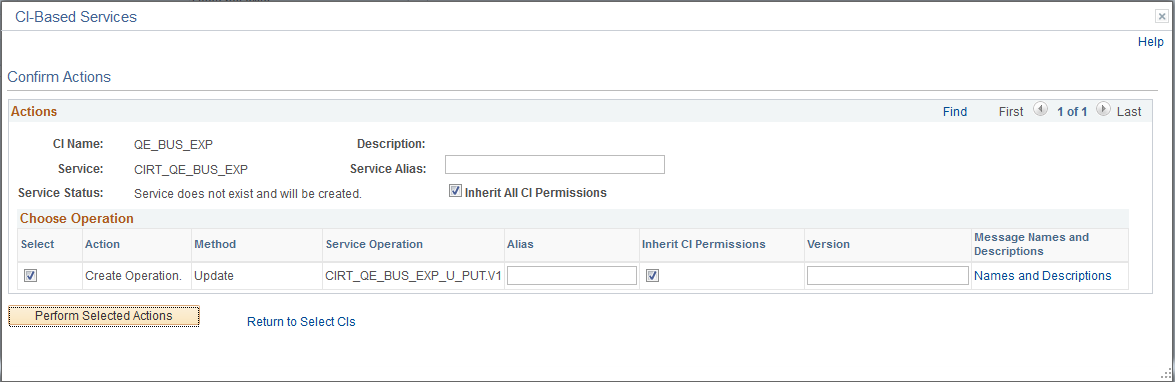
You can work with the following page elements:
|
Field or Control |
Definition |
|---|---|
| Service Alias |
(Optional.) Enter an alias name for the service. The name you enter can be lower or mixed-case. If specified, this is the service name that appears in all WSDL documents you generate. |
| Inherit All CI Permissions |
Select the check box so that all service operations you create inherit the security permissions as defined for the component interface after which they are based. By default the check box is selected. To inherit security permissions for specific service operations only, use the Inherit CI Permission check box in the Choose Operation grid. See Inheriting Component Interface Security Permission Lists. |
| Select |
(Optional.) Deselect the check box to omit creating a service operation for a method. |
| Alias (Service Operation) |
(Optional.) Enter an alias name for the service operation. The name you enter can be lower or mixed-case. If specified, this is the service operation name that appears in any WSDL documents you generate. |
| Inherit CI Permissions |
Select the check box for a service operation to inherit the security permissions as defined for the component interface after which it is based. By default the check box is selected for all service operations based off of a component interface. Deselect the check box for each service operation you do not want to inherit the permissions defined for the component interface after which it is based. See Inheriting Component Interface Security Permission Lists. |
| Version |
(Optional.) Service operations created default version V1. You may enter a different value to use as the version when the service operation is created. This field is a text field, so you may enter numeric or text values. |
| Message Names and Descriptions |
(Optional.) Click the link to specify names and descriptions for messages in the service operation. The message names and descriptions will appear in the generated XML message schema. If you do not enter message names or descriptions, PeopleSoft Integration Broker assigns system-generated names to the messages. The following example shows a sample system-generated message name: M702221.V1 |
| Perform Selected Action |
Click the button to generate REST services and service operations for the component interface and selected methods. After the REST service and service operations are created, the Review Status page displays and you can review the actions performed as well as access the REST service definition created. |
| Return to Select CIs |
Click the link to return to the previous page, the Review Status page. |
You can specify that all or select component interface-based service operations inherit the security permission list(s) of the component interface from which they are derived. This feature allows you to bypass the process of manually assigning permission lists to the service operations after you generate them.
The Confirm Actions page (IB_CISERVICES_SEC) shown in the previous section contains an Inherit All CI Permissions check box located on the upper half of the page. The Choose Operation grid of the page features an Inherit CI Permissions check box for each service operation to be generated.
Important! Permission lists granted to a component interface after the service operation is created are not propagated to the service operations and you must manually add them.
|
Field or Control |
Definition |
|---|---|
| Inherit All CI Permissions |
Select the check box for all service operations to inherit the permission lists of the component interface from which they are based. By default the check box is selected. Deselect the check box to choose select service operations to inherit the permission list(s) of the base component interface or to manually define permission lists for the service operations in the PeopleTools Security component. |
| Inherit CI Permissions |
Select the check box for each service operation that is to inherit the permission list(s) of the base component interface. Deselect the check box for each service operation this is not to inherit the permission list(s) of the base component. |
The system generates service operations for the Update and UpdateData methods based the existence of the Get method. Therefore, the same permissions granted to a component interface's Get method are inherited by service operations based on the Update and UpdateData methods
The Confirm Actions page features a Message Names and Descriptions link for each service operation. Click the link to open the Message Names and Descriptions page (IBCISERVICES2_SEC). On the page you can enter names for each message in the service operations. You can also enter a description for each message name. The message names and description will appear in the generated XML message schema for the service operation.
Image: Message Names and Descriptions page
This example illustrates the Message Names and Descriptions page.
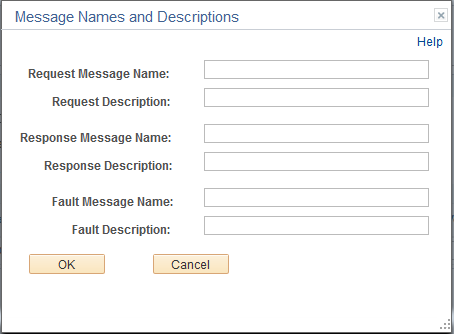
In the message name fields, enter a message name. You do not need to append the message name with a version number. The system automatically creates a version for the message as version one, and appends the message name with .V1.
When you have completed entering message names and descriptions, click the OK button to return to the Confirm Actions page.