Initiating File Processing
This section discusses how to initiate inbound flat file processing.
The Inbound File Processing page runs the Application Engine process PTIB_INFILE that initiates the file-to-message processing. The file-to-message processing function reads the file rowset and publishes it as a message.
If an index file exists when the inbound conversion process runs, the application engine program loads the list of files to be converted into a parameter table and completes a commit. The application engine program uses the list of files within the parameter table to restart the processing if a particular flat file fails. If a single data file is provided, then the rowset processing immediately begins.
The file publish process goes through each of the rowsets of the file layout and copies them into the message row sets.
If the audit action (AUDIT_ACTN) exists in the file, it is copied to the PSCAMA record. If the audit action does not exist in the file, the publishing process uses the default value that is specified in the file layout field property.
The Inbound File Loader utility publishes a new message when one of the following exists:
The size of the data in the service operation exceeds the value of the Maximum Message Size field set in the PeopleTools Options page.
To view the value in the field, select .
A new file layout is detected.
End of file is reached.
The application engine program completes a commit every time a message is published from a file. After conversion, the flat file remains in the parameter table with a status of Processed.
Note: The file layout should exactly match the message layout (excluding the PSCAMA record) and should use the same character set as that used by the file: either American National Standards Institute or Unicode.
Use the Inbound File Processing page (PSIBFILERUNCNTL) to initiate flat file processing. Select .
Image: Inbound File Processing page
This example illustrates the fields and controls on the Inbound File Processing page. You can find definitions for the fields and controls later on this page.
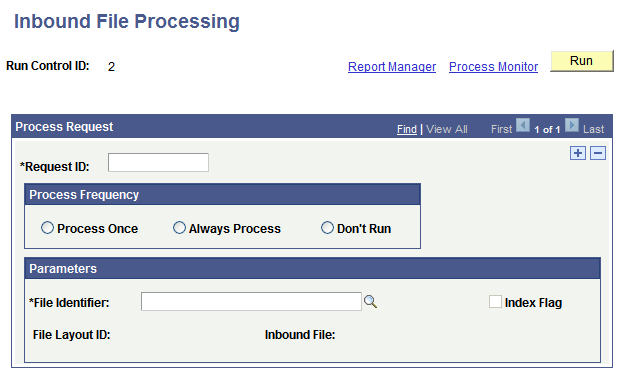
|
Field or Control |
Definition |
|---|---|
| Request ID |
Enter a unique identifier to track the request. |
| Process Frequency |
Select the frequency for processing the file. The options are:
|
| File Identifier |
Select or enter the name of the file identifier that you set up in the Inbound File Loader Rules. page. The file identifier is tied to the publish rules. |
| Index Flag |
A read-only field that indicates if the file being processed is an index file or a data file. When checked, the Inbound File Loader utility is processing an index file. |
| File Layout ID |
A read-only field that displays the file layout ID associated with the file in the Inbound File Loader Rules page. |
| Inbound File |
A read-only field that displays the name of the file being processed. |