Renaming and Deleting Routing Definitions
You can rename and delete routing definitions using the Routings page (IB_HOME_PAGE_4) in the Service Administration component (IB_HOME_PAGE).
The Routings tab contains three sections: a Delete section that enables you to delete routing definition, a Rename section that enables you to rename routing definitions, and a Delete Duplicate Routings section that enables you to view and delete duplicate routing definitions.
When you first access the Routings tab, the sections are collapsed. Click the section header arrow buttons to expand and collapse each section.
Image: Service Administration – Routings page
This example shows the Service Administration – Routings page. The example shows the page with both the Delete and Rename sections expanded.
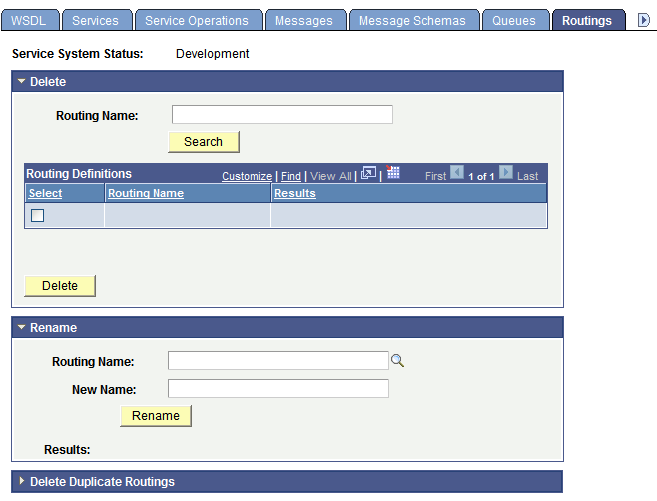
The service system status that you set on the Service Configuration page affects the ability to rename services.
This section discusses renaming and deleting routings. See the following section for information about deleting duplicate routings.
See Understanding Configuring PeopleSoft Integration Broker for Handling Services, Using the Service Configuration Page to Set Service Configuration Properties, Deleting Duplicate Routing Definitions.
To rename a routing definition:
Select Click the Routings tab.
The Routing page appears.
Click the arrow next to the Rename section header to expand the section.
In the Routing Name field, enter the routing definition to rename, or click the Lookup button to search for and select one.
In the New Name field, enter the new name for the routing definition.
Click the Rename button.
After you click the Rename button, the Results field displays a message that the action was successful or displays a warning or error message with a description of the problem.
To delete a routing definition:
Select Click the Routings tab.
The Routing page appears.
Click the arrow next to the Delete section header to expand the section.
In the Routing Name field, enter the name of the routing definition to delete, and click the Search button.
Search results display in the Routings grid.
Select the check box next to the routing definition or routing definitions to delete.
Click the Delete button.