Renaming and Deleting Service Operations
The information in this section pertains to REST and non-REST service operations.
You can rename and delete service operations using the Services Operations page in the Service Administration component. The Services Operations page contains three sections: a Delete section that enables you to delete service operations, a Rename section that enables you to rename service operations, and a Service Change section that enables you to change the service with which a service operation is associated.
To access the page, select and click the Service Operations tab.
When you first access the Services Operations page, all sections are collapsed. Click the section header arrow buttons to expand and collapse each section.
Image: Service Administration – Service Operations page
This example shows the Service Administration – Service Operations page. The example shows the page with the Delete and Rename sections expanded.
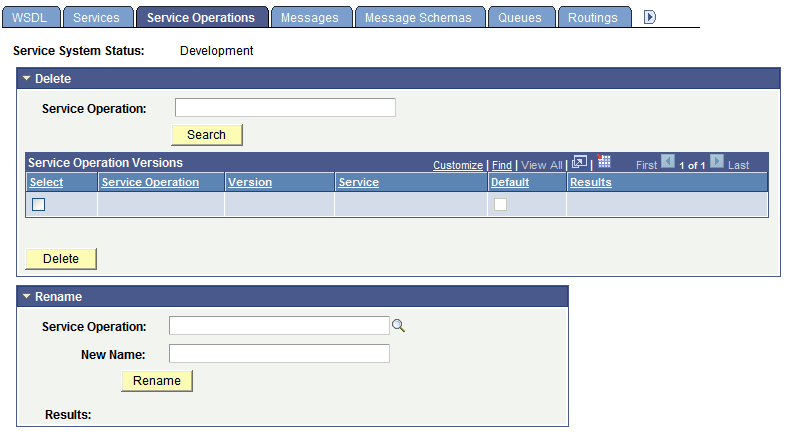
At the top of the page, the Service System Status displays the current setting. The service system status, set in the Service Configuration page, impacts the ability to rename and delete messages.
See Understanding Configuring PeopleSoft Integration Broker for Handling Services, Using the Service Configuration Page to Set Service Configuration Properties.
Renaming a service operation is allowed only if the operation is not referenced in any runtime table. If a service operation is referenced in a runtime table, you must archive the data before you can rename the operation.
You cannot rename service operations associated with the restricted services IB_UTILITY and IB_GENERIC .
To rename a service operation:
Access the Services Administration – Service Operations page.
Click the arrow next to the Rename section header to expand the section.
In the Service Operation field, enter the service to rename, or click the Lookup button to search for and select the service operation to rename.
In the New Name field, enter the new name for the service.
Click the Rename button.
You can delete service operations individually, with the exception of the default service operation version. If you mark the default service operation for deletion, the system marks all versions for deletion and the entire service operation is deleted.
When you delete a service operation, you are actually deleting a version of a service operation. A service operation cannot exist without at least one default version.
Note: If you delete the default version of a service operation, the system deletes all versions of the service operation.
Deleting a service operation is allowed only if the operation is not referenced in any runtime table. If a service operation is referenced in a runtime table, you must first archive the data before deleting the service operation. Use the Service Operations Monitor to archive data.
See Archiving Service Operations.
You cannot delete service operations associated with the restricted services IB_UTILITY and IB_GENERIC .
To delete a service operation:
Access the Services Administration – Service Operations page.
Click the arrow next to the Delete section header to expand the section.
In the Service Operations field, enter the service operation name to delete and click the Search button.
Search results appear in the results grid.
In the results grid, select the check box next to the service operation or service operations to delete.
Click the Delete button.