Viewing Component Interface-Based REST Service Definitions
After you generate REST services and service operations, the Review Status page (IB_SERVICES2) appears.
Use the page to review the actions performed.
Image: Review Status page
This example illustrates the Review Status page.
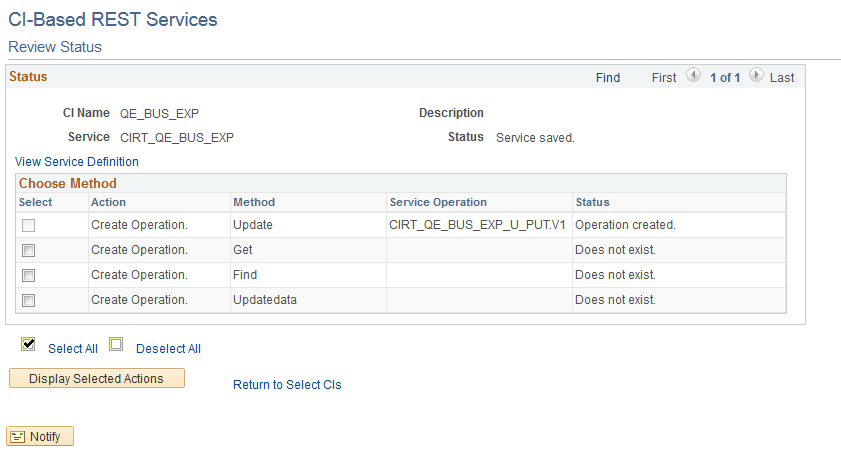
For example, the previous graphic shows the name of one service operation created as well as the service operation status of Operation created.
From this page you can continue to create additional service operations using the remaining available methods for the component interface.
Or, you can click the Return to Select CIs link to return to the Select Component Interfaces page to select new component interfaces to generate services and service operations.
You can also click the View Service Definition link to view the service definition for the service created.
When you click the View Service Definition link the service you created, CIRT_QE_BUS_EXP_U_PUT.V1 appears in the Services page.
Image: Services page
This example illustrates the Services page.

From this page you can perform actions as you would on any other service, including:
Click the Provide Web Service link to generate WSDL for the service.
Use the fields in theService Operations grid to add additional service operations to the service.
Click the operation displayed in the Existing Operations grid to generate routing definitions, view the response, request or fault messages, view handler details, and more.
And so on.