Invoking Service Operations from the Generate SOAP Template Utility
After you have generated the SOAP templates for the request message and response message (if any), you can invoke the service operation.
When you click the Invoke Operation button on the SOAP Message Template page, the SOAP Tester page appears.
Image: SOAP Tester page
This example illustrates the fields and controls on the SOAP Tester page.
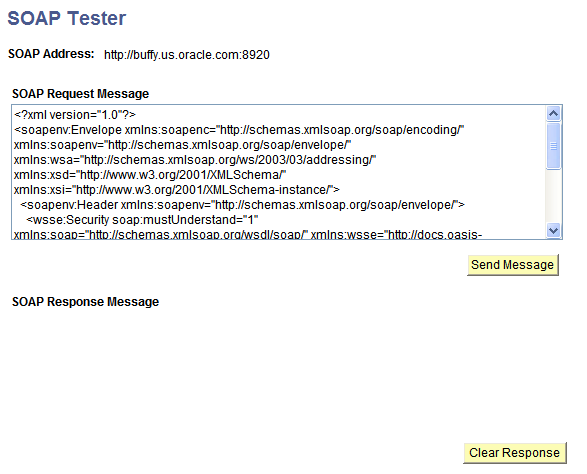
When the SOAP Tester page first appears two fields are populated, the SOAP Address and the SOAP Request Message fields. The system populates the SOAP address from the service information contained in the WSDL. The SOAP request message is the same as what the system generated on the SOAP Message Template page.
After the page is displayed, you can change any values as needed in the SOAP request message.
Note that the auto-generated SOAP request message contains data that is valid with respect to type (a number for a 'number' field) but may not be valid for that particular request. For example, a key field may be populated with a valid string, but that string value might not actually correspond to a valid entry in the database. It is your responsibility to check the request to ensure that the data makes sense and make any necessary modification.
After you submit the request, the system displays the response in the SOAP Response Message section of the page. The response may either be a valid response or a SOAP fault.
To invoke a service operation from the Generate SOAP Template utility:
Using the Generate SOAP Template utility, generate a SOAP message
On the SOAP Message Template page, click the Invoke Service Operation button.
The SOAP Tester page appears.
Review the information in the SOAP Address and SOAP Request Message fields.
Make any necessary modifications.
Click the Send Message button.
The system invokes the service operation.
The system invokes the service operation and populates the response in the SOAP Message Response section of the page.