Using the Provider REST Template Page
Use the Provider REST Template page (IB_TSTSERVICE_REST) located in the Provider REST Template component (IB_TSTSERVICE_REST) to select a provider REST service to test.
To access the Provider REST Template page select
Image: Provider REST Template page
This example illustrates the fields and controls on the Provider REST Template page. You can find definitions for the fields and controls later on this page.
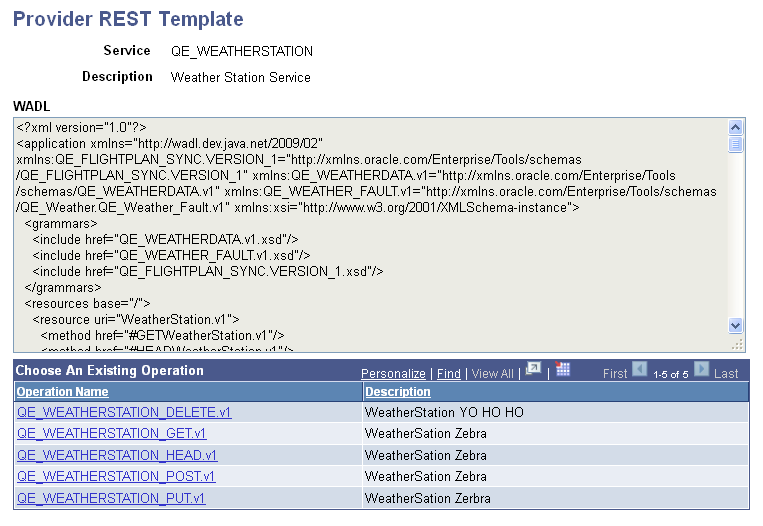
The example shows a WADL document for the QE_WEATHERSTATION service. The service operations included in the WADL document and that you can subsequent test are listed in the grid at the bottom of the page. Click the name of one of the service operations in the list to configure it for testing purposes.
The following fields and controls appear on the page:
|
Field or Control |
Definition |
|---|---|
| Service |
Name of the service on which the WADL document is based. |
| Description |
Description of the service. |
| WADL |
Area where the WADL document for the service appears. Use the scroll bar on the right side of the page view the document in its entirety. |
| Choose An Existing Operation (grid) |
This grid lists the name and description of each service operation included in the generated WADL document. Click one of the service operations in the grid to configure it for testing. |