Using the URI Template Builder Page
Use the URI Template Builder page (IB_DOCTPLT_SEC) to populate a document template and build a URI for testing the provider REST service operation.
To access the URI Template Builder page, select a service operation on the REST Tester page () and click the Populate Document Template link.
Image: URI Template Builder page
This example illustrates the fields and controls on the URI Template Builder page. You can find definitions for the fields and controls later on this page.
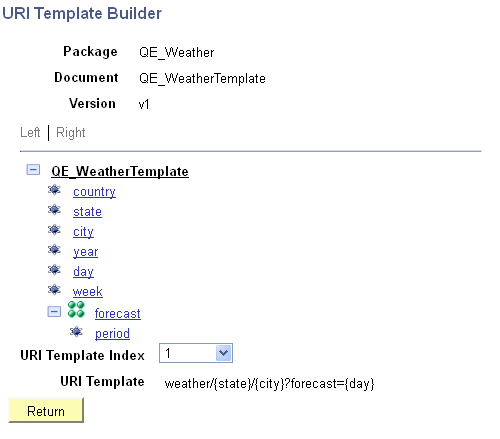
The URI Template Builder displays the elements in a document in a tree view. Click on the elements to enter test values. The URI Template field displays the URI template and the elements that you must populate in the document tree.
Select different index values to view the URI templates defined for the service operation and the test data to enter for each.
The previous example shows that index 1 is selected and the URI template for that index is:
weather/{state}/{city}?forecast={day}Based on this URI template, you would supply values for the state, city, forecast and day elements in the document tree to populate this template.
The following fields and controls appear on the URI Template Builder page:
|
Field or Control |
Definition |
|---|---|
| Package |
Package name in which the document is defined. |
| Document |
Document name. |
| Version |
Document version. |
| URI Template Index |
The system assigns a URI index to each URI template defined for a service operation. Select an index value from the list and view the associated URI template strings in the URI Template field directly under the index. |
| URI Template |
This field displays the URI template string for the URI index selected in the URI Template Index field directly above this field. |
| Return |
Click the button to return to the REST Tester page. |