Understanding ADS Projects
Once you have created a data set definition, you can create an ADS project to encapsulate instances of the data defined by the data set definition allowing the instances to be compared and copied. In the main Data Migration Workbench page, you first select data set definitions to include in the project, then select the instances of that data to insert into the project. What ultimately gets inserted into the database is a set of data set instances each identified by a unique set of root-level keys. The data contents are filtered based on the keys in the data set.
You can define multiple projects with different criteria for the same data set.
Image: Content Data is Defined in Projects
This example illustrates that the content data is defined in an ADS project.
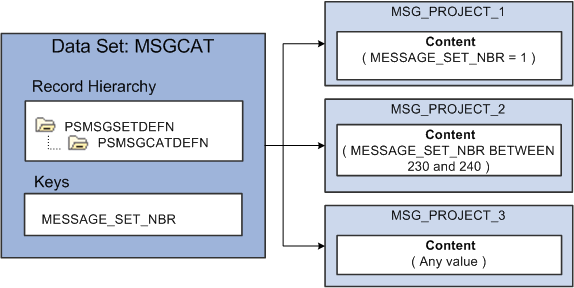
Once data set content has been inserted into a project and security criteria fulfilled on source, the project can be copied to a file. Once the data set project has been copied to a file, it can be loaded into a target database and compared from file on the target database.
Note: The target database must contain the Data Set definition that is included in the ADS project file, however the corresponding ADS structure or the record structure may be different than on the source database, which may require a shape transform.